3.3. Implémentation des algorithmes
Les algorithmes présentés dans ce travail sont
implémentés dans une application que nous avons appelé
CPLXE Nombres complexes. CPLXE est un outil qui nous permet
d'évaluer les fonctions usuelles sur des valeurs complexes,
problème que ne résout pas nos calculettes scientifiques.
Toutefois, les opérations arithmétiques ordinaires ne sont pas
reprises dans cette application vu qu'il existe déjà plusieurs
outils permettant de les réaliser. Les arguments des nombres complexes
considérés sont des déterminations principales des
arguments (c'est-à-dire pour k = 0)
3.3.1. Présentation de CPLXE
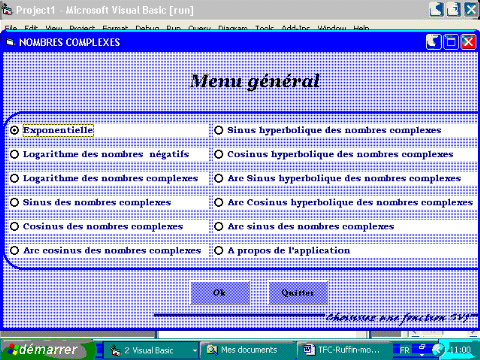
Propriété du formulaire d'accueil
|
Propriété
|
valeur
|
|
Name
|
Accueil
|
|
Caption
|
CPLXE NOMBRES COMPLEXES
|
|
Back color
|
&H00FFC0C0&
|
|
StartUpPosition
|
CenterScreen
|
Codes
Private Sub Cmdok_Click()
Unload Me
End
End Sub
Private Sub Cmdquit_Click()
If optexp.Value = True Then
Unload Me
Expcplx.Show
End If
If optasincom.Value = True Then
Unload Me
Arcsincplx.Show
End If
If optachcom.Value = True Then
Unload Me
Archcplx.Show
End If
If optasincom.Value = True Then
Unload Me
Arshcplx.Show
End If
If optchcom.Value = True Then
Unload Me
Coshcplx.Show
End If
If optcoscom.Value = True Then
Unload Me
Coscplx.Show
End If
If optlogcom.Value = True Then
Unload Me
Logcplx.Show
End If
If optlogneg.Value = True Then
Unload Me
Logneg.Show
End If
If optshcom.Value = True Then
Unload Me
Shcplx.Show
End If
If optsincom.Value = True Then
Unload Me
Sincplx.Show
End If
If optashcom.Value = True Then
Unload Me
Arshcplx.Show
End If
If Optarcoscom.Value = True Then
Unload Me
Arcoscplx.Show
End If
If Optappli.Value = True Then
Unload Me
Frmlogi.Show
End If
End Sub
Private Sub Command1_Click()
Unload Me
Logneg.Show
End Sub
Private Sub Command11_Click()
Unload Me
Archcplx.Show
End Sub
Private Sub Command12_Click()
End
End Sub
Private Sub Command5_Click()
Unload Me
Coscplx.Show
End Sub
Private Sub Command6_Click()
Unload Me
Arcsincplx.Show
End Sub
Private Sub Command7_Click()
Unload Me
Arcoscplx.Show
End Sub
Private Sub Command8_Click()
Unload Me
Shcplx.Show
End Sub
Private Sub Timer1_Timer()
If Lbtexte.Left >= 120 Then
Lbtexte.Left = Lbtexte.Left - 20
Else
Lbtexte.Left = 9120
End If
End Sub
Private Sub Vcmdok_Click()
End Sub
3.3.2. Fonction exponentielle
Interface visuelle
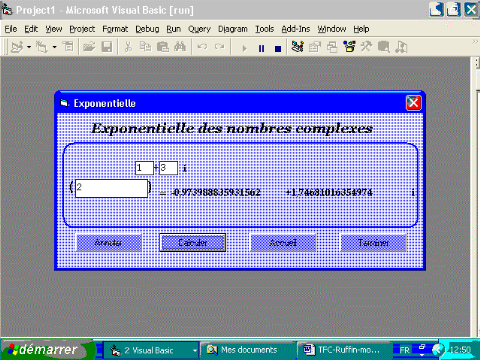
Propriétés
|
Propriété
|
valeur
|
|
Name
|
Expcplx
|
|
Caption
|
Exponentielle
|
|
Back color
|
&H00FFC0C0&
|
|
StartUpPosition
|
CenterScreen
|
codes
Private Sub A_KeyPress(KeyAscii As Integer)
If KeyAscii = 13 Then
B.SetFocus
End If
End Sub
Private Sub B_KeyPress(KeyAscii As Integer)
If KeyAscii = 13 Then
C.SetFocus
End If
End Sub
Private Sub Command1_Click()
A = ""
B = ""
C = ""
D = ""
E = ""
A.SetFocus
End Sub
Private Sub Command2_Click()
If A = "" Or B = "" Or C = "" Then
MsgBox "Vous avez laissé au moins un champ vide!",
vbExclamation, "Attention"
Else
If A > 0 Then
D = A ^ B * Cos(C * Log(A))
E = A ^ B * Sin(C * Log(A))
Else
If A = 0 Then
If B <> 0 Then
D = 0
E = 0
Else
MsgBox "Ceci est une forme indéterminée",
vbInformation, "Forme indéterminée"
End If
Else
F = 0.043213918264
D = A ^ B * (F ^ C) * Cos(C * Log(-1 * A))
E = A ^ B * (F ^ C) * Sin(C * Log(-1 * A))
End If
End If
End If
End Sub
Private Sub Command3_Click()
Unload Me
accueil1.Show
End Sub
Private Sub Command4_Click()
End
End Sub
| 


