|
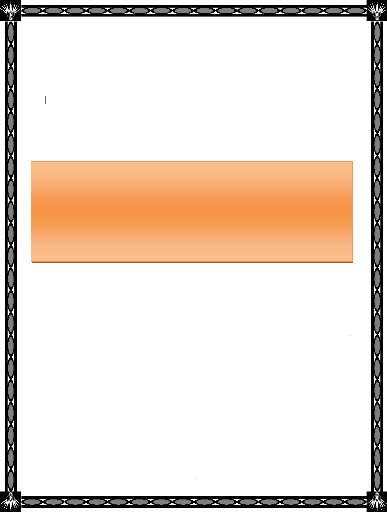
KIGALI INDEPENDENT UNIVERSITY
(ULK)
FACULTY OF ECONOMIC SCIENCES AND
MANAGEMENT
DEPARTMENT OF MANAGEMENT
P.O.BOX. 2280 KIGALI -
RWANDA
«MANAGING INFORMATION SYSTEMS
FOR A BETTER BANKING SERVICES»
The case study of FINABANK SA
Kigali main branch (2004-2008)
A dissertation submitted to the faculty of Economic
Sciences and Management in partial fulfillment of the academic requirements for
the award of a «Bachelor's» degree in Management.
By HABARUREMA Jean Damascene
Supervisor: Okoko OSAMBO
Kigali, November 2009

DEDICATION
To the Lord Almighty God;
To our beloved parents: Our Mother Leoncia MUGOYIKAZI and our
grand-Mother Pricilla
NYIRABEZA
To FARG: The Genocide Survivors Assistance Fund of Rwanda
To
our family;
To FINABANK Top Management;
To all of our friends and
Colleagues,
We dedicate the result of our scientific research.

ACKNOWLEDGEMENTS
This work would never come to the end without the assist of many
people. We are grateful to all who have contributed to the realization of this
scientific research.
May, our deepest appreciations goes to the Government of
Rwanda for their positive contemplation by creating fund as FARG is concerned;
if it couldn't be their efforts we could never enter ULK's gates. Also our
deepest thanks goes to our lovely Campus and his Excellency ULK president and
founder, Prof, Dr. RWIGAMBA Balinda for the advices he gave us for each and
every beginning of the academic year.
Our special thanks go to Mr. Okoko OSAMBO who supervised our
entire research work and gave our good academic advices, as well as allowed our
distressing his busy schedule to contact him anytime we needed his assistance
to complete this work.
Finally, our thanks goes to «group number one of year four,
Management, day session,» which we belonged, for provided us with moral
support.
May Almighty God bless all of you, in the name of Jesus
Christ!
DECLARATION
I, HABARUREMA Jean Damascene, declare that, except where
otherwise indicated, this document is entirely my own work and has never been
submitted in whole or in part to any other university.
Signature: Date:

ABSTRACT
The research study was on «Managing Information Systems
for better banking services». It looks a case study of FINABANK SA Kigali
main branch. The objectives were; to investigate upon the Management of
Information System within FINABANK SA and to know whether the Management
Information Systems contributes significantly to the better banking services of
FINABANK for the 2004-2008 time frames. The hypothesis stated as «FINABANK
SA manages effectively its Information Systems, means, in relation to the
scientific theoretical presented framework and that the Management Information
Systems contribute to the better banking services of FINABANK SA for the
2004-2008 time frame. The researcher used both the primary data by use of
structured interviews, and observation techniques and secondary data gotten
mainly from documentaries. Research findings revealed that FINABANK implements,
as it should, the Management Information Systems and its components
significantly contribute to the better banking services of FINABANK SA.
LIST OF ACRONYMS AND ABBREVIATIONS
ALCO : Assets & Liabilities Committee
ALU : Arithmetic and Logical Unit
ATM : Automatic Teller Machine
BACAR : Banque Continentale Africaine au Rwanda
CD : Compact Disk
CEO : Chief Executive Officer
CEO : Chief Executive Officer
CPU : Central Processing Unit
CRI : Crédits, Risques et Impayés
CRT : Cathode-Ray Tube
CSR : Corporate Social Responsibility
DVD : Digital Versatile Disc
EXCO : Executive Committee
FARG : Genocide Survivors Assistance Fund of Rwanda
FINA : Financial Institution for Africa
GUI : Graphical User Interface
HP : Hewlett Packard
HRD : Human Resource Department
IT : Information Technology
LAN : Local Area Network
LCD : Liquid Crystal Display
MIS : Management Information Systems

NBR : National Bank of Rwanda
NIC : Network Interface Card
PC : Personnel Computer
P.O. Box : Post Office Box
RAM : Random access memory
RDB : Rwanda Development Board
RDB : Rwanda Development Board
ROM : Read Only Memory
SAN : Storage Area Network
SME : Small and Medium Enterprise

LIST OF FIGURES
(Page N°-)
Figure-1: MIS Terminology 11
Figure-2: Dimension of Information 13
Figure 3: Management Information Systems (MIS) Components 16
Figure -4: Hardware components of a computer system. 17
Figure-5: Input devices 18
Figure-6: Output devices 20
Figure-7: Classification of the computer 22
Figure-8: Equinox Banking System 33
Figure-9: Equinox Banking System's interface 42
Figure-10: New credit declaration interface from CRI system:
44
Figure-11: New credit declaration interface from BNR system
software 45
Figure-12: Risk situation interface from CRI system Software:
45
Figure 13: Risk situation interface from BNR System software
46
Figure-14: Credit arrears report from BNR System software 46
Figure-15: Leasepac system software 47
Figure-16: Applicant information interface from LEASEPAC software
48
Figure-17: Debit interface of BNR System Software 49
Figure 18: Sequential and parallel process 52
Figure-19: A Storage Area Network (SAN). 53
Figure-20: Credit analysis procedure 55
Figure-21: Employee mouvement situation into FINABANK 59
Figure-22: Impact of IT infrastructures to FINA performance 64
Figure-23: Impact of people to FINA performance 73
LIST OF TABLES
(Page N°-)
Table-1: Maslow's hierarchy of needs 27
Table-2: Equinox System hardware 32
Table-3: Video Surveillance Hardware 35
Table-4: Queue Management Hardware 37
Table 5: Communication Hardware 38
Table-6: Fire safety equipments 39
Table-7: General conclusion 76
TABLE OF CONTENTS Page N°
DEDICATION II
ACKNOWLEDGEMENTS III
DECLARATION IV
ABSTRACT V
LIST OF ACRONYMS AND ABBREVIATIONS VI
LIST OF FIGURES VIII
LIST OF TABLES IX
TABLE OF CONTENTS X
GENERAL INTRODUCTION 1
1. SCOPE OF THE STUDY 2
2. PROBLEM STATEMENT 3
3. HYPOTHESES 4
4. SIGNIFICANCE OF THE STUDY 1
5. OBJECTIVES OF THE STUDY 5
6. Research methodology 5
6.1. Techniques USED 5
6.2. METHODS USED 7
7. CHAPTERIZATION OF THE STUDY 9
CHAPTER 1 : THE LITERATURE REVIEW 10
1.1. INTRODUCTION 10
1.2. MEANING AND ROLE OF MIS IN THE ORGANIZATION 11
1.2.1. Management 11
1.2.2. Information .. 12
1.2.3. Systems 15
1.3. COMPONENTS OF MIS 15
1.3.1. HARDWARE 16
1.3.2. SOFTWARE 23
1.3.3. DATA 24
1.3.4. PROCEDURES 25
1.3.5. PEOPLE 25
CHAPTER 2: MANAGEMENT INFORMATION SYSTEMS IN FINABANK
28
2.1. PRESENTATION OF FINABANK 28
2.1.1. FINABANK-Rwanda Background 28
2.1.2. FINABANK Corporate Governance 29
2.1.3. FINABANK's Mission 30
2.1.4. FINABANK Social Responsibilities 30
2.3. THE «HARDWARE» COMPONENT OF THE FINABANK
INFORMATION SYSTEM 31
2.3.1. Equinox Banking Hardware 31
2.3.2. Video Surveillance Hardware 35
2.3.3. THE Queue Management Hardware 36
2.3.4. Network Communication hardware 37
2.3.5. Fire Safety Hardware 38
2.4. THE «SOFTWARE» COMPONENT OF THE FINABANK'S
INFORMATION SYSTEM 39
2.4.1. The FINABANK's System Software 40
2.4.2. FINABANK's Application Software 41
2.5. THE «DATA» COMPONENT OF THE FINABANK'S INFORMATION
SYSTEM 50
2.5.1. Introduction 50
2.5.2. The Database and Database Management System (DMS) in
FINABANK 51
2.5.3. FINABANK Data Processing 51
2.5.4. FINABANK's Data Storing 52
2.6. THE «PROCEDURES» COMPONENT OF FINABANK'S
INFORMATION SYSTEM 54
2.6.1. Account opening procedure 54
2.6.2. Employee recruitment procedure 54
2.6.3. Credit Analysis Procedure 55
2.6.4. Fire safety procedure 56
2.6. THE «PEOPLE» COMPONENT OF FINABANK'S INFORMATION
SYSTEM 56
2.6.1. Introduction 56
2.6.2. Being an Information-Literate Knowledge Worker 57
2.6.3. Being a Motivated Employee 58
2.7. CHAPTER 2: SUB CONCLUSION 60
CHAPTER 3: BENEFITS OF MANAGEMENT INFORMATION SYSTEMS
(MIS) TO FINABANK BETTER BANKING SERVICES 61
3.1. INTRODUCTION 61
3.2. BENEFITS OF «HARDWARE» TO FINA BETTER BANKING
SERVICES 61
3.2.1. Benefits of the Equinox Banking Hardware 61
3.2.2. Benefits of the Video Surveillance Hardware 62
3.2.3. Benefits of the Queue Management Hardware 62
3.2.4. Benefits of the Network Communication hardware 63
3.2.5. Benefits of the Access Control Hardware 63
3.2.6. Benefits of the Fire Safety Hardware 63
3.3. BENEFITS OF «SOFTWARE» FOR FINA BETTER BANKING
SERVICES 66
3.3.1. Benefits of the EQUINOX Banking Software 66
3.5. BENEFITS OF «DATA» FOR FINA BETTER BANKING
SERVICES 69
3.4. BENEFITS OF «PROCEDURES» FOR FINA BETTER BANKING
SERVICES 70
3.4.1. Benefits of the Account opening procedure 70
3.4.2. Benefits of Credit analysis procedure 71
3.4.3. Benefits of Employee recruitment procedure 71
3.4.4. Benefits of Fire safety procedure 71
3.5. BENEFITS OF «PEOPLE» FOR FINA BETTER BANKING
SERVICES 72
3.6. THE CHAPTER 3: SUB CONCLUSION 74
GENERAL CONCLUSION 75
OBSERVATIONS: 80
SUGGESTIONS: 81
BUBLIOGRAPHY 83
ANNEXURE
GENERAL INTRODUCTION
1. SIGNIFICANCE OF THE STUDY
According to LAUDON, K and LAUDON, JP, economies of different
countries are facing the third economic revolution. During the first
revolution, their economies have transformed themselves from an artisan one to
an agrarian powerhouse, capable of feeding large segments of the world
population. In the second revolution, they transformed themselves from an
agrarian society to an industrial power based society.
Now, in the third revolution, in progress, these countries are
transforming themselves into the knowledge and information based service
economy, called «the knowledge and information based service
economy»; an economy into which information, technology and systems take a
great importance.1
Today most people no longer work in farms or factories but
instead they are located in sales, deliveries, education, healthcare, banks,
insurance firms, law firms, etc.
The rhythm of these changes accelerates and continues, today
does not look like yesterday and tomorrow will be completely different. The
jobs will primarily involve working with information, managed by information
systems.2
This study has been chosen so as to investigate upon the
usefulness of Information Systems to the growth of FINABANK SA.
Richards M. stated that Management theory and practice have
undergone radical
changes in the past two decades; these changes will
inevitably continue and even
accelerate. It is no longer enough that
managers be skilled in a functional specialty such
1 LAUDON, K. and LAUDON, J.P. «Management
Information Systems: Organization and Technology,» Prentice-Hall of
India: New Delhi, 1999, p.6
2HAAG, 2nd
S., CUMMING, M. and DAWKINS, J. »Management Information
Systems for the Information Age,»: Edition, McGraw Hill/Irwin, Boston,
2000, p.14
as engineering or marketing and that they understand the
traditional functions of planning, organizing, and controlling.3
Something more is needed, the systems approach to management,
coupled with the ability to participate to the design and the utilization of
computer-based information systems. Indeed, the systems approach is the new
philosophy of managerial life. We are now in the «age of systems.
We are sure that this kind of research comes at right time and on
right place because it leads to following results:
-Provide a more up-to-date and integrated treatment of
organization and management, as well as emphasize the utilization of management
information systems to improve the art of managing banking institution.
-To get practicing managers and students of management to
«think systems».
This kind of research is not only interesting for those initiate
to computer system management but also for the computer specialist by improving
the utility of the systems.
2. SCOPE OF THE STUDY
The study is restricted to the usage of Management Information
Systems into banking institutions. It focuses on FINABANK SA as a case study,
within a period of 5 years (2004-2008), year 2004 because it is from that
period that owners of FINABANK SA have acquired BACAR (Banque Continentale
Africaine au Rwanda) and that bank became FINABANK SA of Rwanda and years 2008
with the reason that any kind of decision to be taken should be based upon
accurate information.
3 RICHARDS, B. «Inside Story: Intranets Foundation for
Early Electronic Commerce,» The Wall Street Journal: Technology, June
17, 1996, p. 23
3. PROBLEM STATEMENT
Increasing Interest upon Management Information Systems is not a
present issue.
In 1983, over 80% of colleges of business accredited by the
American Association of Collegiate Schools of Business offered a degree program
with major emphasis in information systems or planned to implement such program
within the next three years.
More than half of all employed Americans now earn their
livings as «knowledge workers,» exchanging various kinds of
information.
In 1982 alone, more than 100 companies sold almost 3 millions
of personal computers. Some 16,000 software programs are available for the
Apple Personal Computer.
These headlines are interesting and fairly descriptive of the
explosion in computer use during the recent past. But what does it means for
today's student of management and the practitioners?
It probably means that managers who do not have the ability to
use computers will become organizationally dysfunctional or worse, useless as
decision makers.4
Several years ago the consulting firm of BOOZ, ALLEN, and
HAMILTON conducted a comprehensive study surrounding computer usage and
concluded that the modern-generation equipment was being used for first
generation systems design.
At about the same time another respected consulting
organization, McKinsey & Company, concluded that «in terms of
technical achievement, the computer revolution in U.S. has been outrunning all
expectations. In terms of economic payroll on new applications, it has rapidly
lost momentum.»
4 LAUDON, K. and LAUDON, J.P. «Management
Information Systems: Organization and Technology,» Prentice-Hall of
India: New Delhi, 1999, p.6
These conclusions reflect the fact that for decades the focus
on computer use has been on the machine itself rather than on the vastly more
important dimension of application and software-the systems design
capability-the «brainware» if you like.
This trend towards the use of computer is backed by one
important tool, which is: an Information System, managing information output by
the computer, briefly, managing largely the computer input and output.
It is exactly the same into this nation; the issue of
information system is on the mind of several managers, even if some of them do
ignore its contribution on the performance of their companies.
Two questions do therefore arise out of the above:
1. How does FINABANK SA manage its Information Systems?
2. Does FINABANK's Information Systems contribute to its better
banking services?
3. HYPOTHESES
As it has been defined by GRAWITZ, hypothesis is a proposal
response to an asked question related to the research object. Base on this we
suggest the following:5
1) FINABANK SA manages effectively its Information Systems,
means, in relation to the scientific theoretical presented framework.
2) FINABANK SA's Information System contributes to its better
banking services.
5 3rd
GRAWITZ, M. « Introduction to research
methodology,» Edition, Wadsworth, Belmont, CA, 1994, p.12
4. OBJECTIVES OF THE STUDY
This study is targeting mainly two following objectives:
1. To investigate the Management of Information Systems within
FINABANK SA, for the 2004-2008 time frame.
2. To analyze upon the contribution of Information Systems upon
FINABANK's better banking services for the 2004-2008 time frame.
6. RESEARCH METHODOLOGY 6.1. Techniques used
According to HEFFERMAN LINCOLN says that book and other
sources used in research may be classified as primary or secondary. In this
study, the researcher used both primary and secondary sources of data in
relation with this topic.6
6.1.1. Primary source of data
According to HEFFERMAN and LINCOLN, primary source is any
first hand account of an experience or discovery. They go on stating that
writings of this kind generally give firsthand information about a topic.
BAIRLEY asserts that the primary data are eyewitness accounts written by people
who experienced a particular event or behavior. He also says that primary
documents include any origin document, which is not based or delivery from
other documents.7
6 HEFFERNAN, L. «Research
methodology,» Addison-Wesley, Cambridge, MA, 1982, p.428
7 2nd
BAIRLEY, M. « Research methodology, the basics,»
Edition, HarperCollins, New York, 1987, p.28
Three techniques were used to get primary data used in this
study: These are interview, observation techniques and questionnaire.
6.1.1.1. Structured Interview Technique
The structures interview is an oriented and face to face
conversation between an interviewer and a respondent which is conducted for the
purpose of obtaining information on an issue. This technique is helpful only
when if is flexible to use. It is appropriate to studying respondent's
attitudes, values, beliefs and motives.8
In this research the interview was conducted face to face
between me and respondents, mainly heads of some departments (Information
Technology, Finance and Human Resources and Management Information Systems) of
FINABANK SA.
6.1.1.2. Observation Technique
Observation involves data collection and other senses of human
being based on nonverbal behaviors in a research.
The Observation technique used to help the researcher to make a
follower-up upon the customer care in FINABANK SA within the period of
internship.
6.1.2. Secondary source of data
BRENDA SPATT explains that the secondary source can be any
commentary written
both after and about the primary source. In the present
study, to get data of the style
8 HELMUST, S. «Techniques de
recherché, » HOTELS, Octobre, 1990, p.35
from books, internet web site, annual reports, financial
statements and other official documents, different techniques have been
used:9
6.1.2.1. Documentary technique
This technique have been used to search written documents related
the Management Information System.
6.2. METHODS USED
For a better analysis and synthesis of several data collected,
the researcher has used the following methods: Quantitative, Historical,
Analytical, Comparative and Synthesis.
6.2.1. Quantitative methods
Quantitative methods are used in analysis and presentation of
data. In the present study, data analysis and presentation were conducted using
tables and figures. The statistical regression analysis enables the researcher
to determine the relationship between MIS components and the performance of
FINABANK SA using the coefficient of correlation analysis.
9 BRENDA, S., «Introduction on Scientific
Research,» New Delhi, 1991, p.307
6.2.2. Historical Method
According to GRAWITZ M, «historical method fills the gap of
facts and events, referring on time, can be artificially reconstructed, but
ensuring continuity, trams of procedures.»
In this dissertation study, the present method has enabled the
researcher to execute a back-analysis for the performance of the service into
FINABANK SA.10
6.2.3. Analytical method
The analytical method has been used to analyze systematically all
data collected during this research.
6.2.4. Comparative method
According to GRAWITZ M, «comparative helps a good analysis
of data by providing differences and cooperation, of constant elements of the
same type».
This method was useful to assess changes in management of
information system in one side and change into quality of service provided by
FINABANK during the range of 2004 up to 2008, in other way of thinking.
6.2.5. Synthetically method
The synthetically method has been used to summarize entire work
into interesting conclusion and to make a short summary at the end of each
chapter.
10 3rd
GRAWITZ, M. « Introduction to research
methodology,» Edition, Wadsworth, Belmont, CA, 1994, p.157
7. CHAPTERIZATION OF THE STUDY
Apart from general introduction and general conclusion, the
dissertation is made up three chapters as follows:
Chapter one is concerned by the literature review and shows
exactly the Meaning and Role of Management Information Systems in
organization.
The second chapter is related to implementation of
«Management Information Systems» into FINABANK SA.
And the third chapter is concerned about the contribution of
Management Information Systems to the better banking service of FINABANK SA.
CHAPTER 1: THE LITERATURE REVIEW
1.1. INTRODUCTION
Despite the fact that the computer is nothing more than a tool
for processing data, many managers view it as the central element in
information system. This attitude tends to overrate and distort the role of the
computer. Its real role is to provide information for decision and for planning
and controlling operations.
Judging from the business press, the brave new world of
management information systems (MIS) is upon the book written by Stephen Haag
in his book with title «MIS for Information Age».11
There is hardly a business magazine today that does not
contain articles on Information systems, data banks, and related subjects.
Despite this proliferation of books, articles, seminars, and courses
surrounding this area, few efforts have managed to synthesize the separate
subject of management, information, and systems and to show how these are
related to computers. Among these few efforts we can highlight the book written
by ROBERT G. MURDICK, Joel E. ROSS and JAMES R. with the title: Information
Systems for Modern Management.12
It's in the same context that we are going, within this
chapter, to define essential concepts in relation with our topic and clarify
what «Management Information Systems» (MIS) is; mainly based on its
five components which are: hardware, software, information, people and
procedures.
This chapter made the part of this study to show the exact
meaning and role of MIS as well as to define key concepts related to this
topic.
11HAAG, 2nd
S., CUMMING, M. and DAWKINS, J. «Management Information
Systems for the Information Age,» Edition, McGraw Hill/Irwin, Boston,
2000, p.4
12MURDICK 2nd
G, JOEL E. «Ross and James R: Information Systems for
Modern Management,» Edition, McGraw Hill
2006, p.14
1.2. MEANING AND ROLE OF MIS IN THE ORGANIZATION
«Management Information Systems,» as the stamina of
our study, could be number one to be clarified but before one can explain it,
the terms systems, information, and management must briefly be defined.
Thus,13
Figure 1: MIS Terminology

M-I-S
Source: MURDICK, G, (2006-26)
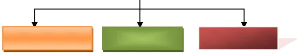
Management
Information
Systems
1.2.1. Management
Management has been defined in a variety of ways, but for our
purposes it comprises the process or activities that describe what managers do
in the operation of their organization: plan, organize, initiate, and control
operations. One plans by setting strategies and goals and selecting the best
course of action to achieve the plan. He/she organizes the tasks necessary for
the operational plan, set these tasks up into homogeneous groups, and assigns
authority delegation.
Management is usually defined as planning, organizing,
directing, and controlling the
business operation. This definition, which
evolved from the work of HENRI FAYOL in the
early 1900s, defines what a
manager does, but it is probably more appropriate to define
13 2nd
MURDICK G., JOEL E. ROSS and JAMES R. «Information
Systems for Modern Management,» Edition, McGraw
Hill 2006,p.26
what management is rather than what management does.
Management is the process of allocating an organization's inputs, including
human and economic resources, by planning, organizing, directing, and
controlling for the purpose of producing goods or services desired by customers
so that organizational objectives are accomplished. If management has knowledge
of the planning, organizing, directing, and controlling of the business, its
decisions can be made on the basis of facts, and decisions are more accurate
and timely as a result.
They control the performance of the work by setting
performance standards and avoiding deviation from standards.
Because decision making is such a fundamental prerequisite to
each of the foregoing process, the job of Management Information Systems
becomes that of facilitating decisions necessary for planning, organizing, and
controlling the work and functions of the business.
1.2.2. Information
Information consists of data that have been retrieved,
processed or other ways used for informative or inference purposes, argument,
or as a basis for forecasting or decision making. An example here would also be
any one of the supporting documents already mentioned, but in this case data
could be used by internal auditor, or internal management service department of
an external auditor, or internal management for profit planning and control or
for other decision-making purposes.14
14 BAXTER, ANDREW, «Smart Response to a
Changing Market», Financial Times, March 1, 1995, p. 13.
1.2.2.1. Dimensions of Information
As a knowledge worker this issue of information value is an
important one. Because he/she works with and produces information as a product,
information is one of his/her most valuable resources. So, how to determine the
value of information? What makes certain information highly valuable and other
information completely worthless? Unfortunately, it's impossible to put an
exact dollar figure on the value of information. But what one can do, is
defining his needs according to three dimensions of information-time, content,
and form presented as follows15:
Figure 2: Dimension of Information
Source: LAUDON, K. (1999, pp.67)
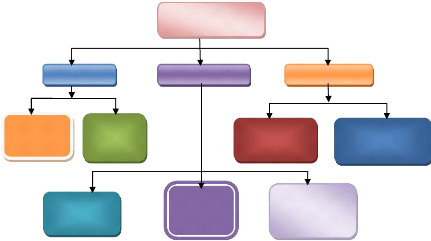
Timeliness
(When)
Time (When)
(free errors)
Accuracy
(up-to-date)
Currency
Content (What)
Relevance
Dimensions of
Information
(Useful)
(more details)
Detail
(Detailed relatively)
Completeness
Form (How)
(appropriate form)
Presentation
15 LAUDON, K. and LAUDON, J.P. «Management
Information Systems,» Prentice-Hall of India: New Delhi, 1999,
pp.67
- The Time Dimension of Information
Whether you're providing your customers with information about
products and services or using information to make a decision, the time
dimension of information is critical. The time dimension of information deals
with the «when» of information aspect. Time characteristics of
information include:
Timeliness: Information when you need it
Currency: Information that is up to date
Timeliness means having Information when you need it. If you
don't have the right information at the right time, it's almost impossible to
make the right decision.
Currency means having the most recent or up-to-date
information. In today's fast-paced business environment, yesterday's
information is often obsolete and of no use to a knowledge worker.
- The Content Dimension of Information
«Content» is often considered as the most critical
dimension of information. It deals with the «what» aspect of
information, and its characteristics include
Accuracy: Information free of errors
Relevance: Information useful to what you're
trying to do
Completeness: Information that completely
details what you want to know. - The Form Dimension of
Information
The last dimension of information is the «form», which
deals with the «how» aspect of information. Form of information
include
Detail: Information detailed to the appropriate
level
Presentation: The information that is provided
in the most appropriate form-narrative, graphics, color, print, video, sound,
and so on.
1.2.3. Systems
A system can be defined as a set of elements joined together,
interrelated, for a common objective. A subsystem is a part of a large system
with which we are concerned. All systems are part of large systems. For our
purposes the organization is the system, and the parts (divisions, departments,
functions, units, etc.) are the sub systems.
The systems concept of MIS is therefore one of optimizing the
output of organization by connecting the operating subsystems through the
medium of information exchanges.16
1.3. COMPONENTS OF MIS
As it has been defined by LOOIJEN, M, Management Information
Systems (MIS) is all hardware with the relevant basic software and application
software, dataset and people involved into producing information for the
purpose of right decision making.» 17
16 SPROUT, A., «The Internet inside Your
Company,» Fortune, November 27, 1995, pp.161-162
17 2nd
MURDICK G, JOEL E. «Ross and James R: Information Systems
for Modern Management,» Edition, McGraw
Hill 2006, p.14
In other words, MIS is a set of five following components:
Hardware, Software, Data, Procedures and People necessary to produce
information, useful for decision making. This can be presented into the follow
drawing:
Figure 3: Management Information Systems (MIS)
Components
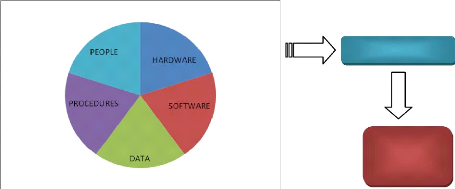
INFORMATION
DECISION
MAKING
Source: MURDICK, G. (2006, 16)
1.3.1. HARDWARE
1.3.1.1. Definition of the hardware
Hardware is the mechanical and electronic parts that
constitute a computer system, as distinguished from the computer programs
(Software) that drive the system. The main hardware elements are the Central
Processing Unit, Disk or magnetic tape data storage devices, Cathode-Ray Tube
display terminals, keyboards, and Printers.18
18 STEWART, THOMAS, «What Information
Costs,» Fortune, July 10, 1995, pp.86
1.3.1.2. Computer Hardware
A computer is a machine that can be programmed to accept data
(input), process it into useful information (output), and store it away (in
secondary storage devise) for safekeeping or later reuse. Equipment associated
to that computer is called hardware and consist of the central processing unit,
primary storage, secondary storage, input devices, output devices, and
communications devices.
Figure 4: Hardware components of a computer
system.19
Source: HAAG, S. (2000, p121)
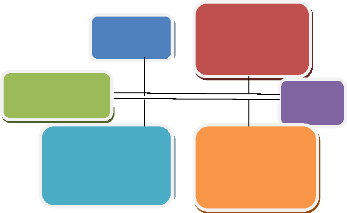
Central
Processing Unit (CPU)
Input devices:
· Keyboard
· Computer mouse
· Touch screen
· Source data
Communications
Devices
Secondary storage:
Output devices:
· Magnetic disk
· Optical disk
· Magnetical tape
· Printers
· Video display
terminals
· Plotters
Storage
Primary
- Central Processing Unit (CPU)
The CPU is at the heart of all computers. All data passes through
it.
The CPU is the computing part of the computer. Also called the
processor, it is made up of the control unit and ALU. Today, the CPUs of almost
all computers are contained on a single chip. The CPU, clock and main memory
make up a computer.
19 HAAG, S. « Information Technology:
Tomorrow's Advantage Today,» McGraw-Hill, New York, 1996, p37
Micro, or personal, computers use microprocessors that run at
approximately 500 megahertz per second. Mainframe computers measure their speed
in millions of instructions per second.
- Random Access Memory
Random access memory (RAM) consists of microchips that allow
for the temporary storage of data. RAM functions as the workspace for the CPU.
The "workspace" temporarily holds the program and the active calculation before
deriving an outcome. One example would be using a word processor's spelling
check tool on a document. The words being checked and the program would be
temporarily stored in RAM.
- Input Devices
Computers receive information from a variety of sources. The
most common input device is a keyboard, but the pointing device (mouse or
trackball) is equally important with today's GUI interface. Other input devices
include video cameras, scanners, microphones, digital cameras, CD-ROMs, and
voice commands that operate the computer.
Figure 5: Input devices

Sources: STEWART, T. (1995, pp.125)
- Output Devices
The computer monitor is an output device that is changing
rapidly. For several decades computer screens only displayed letters or numbers
onto a green or amber screen. As computers began using GUIs, the display device
took on greater significance. The success of Apple's Macintosh computer with
the graphical user interface caused Microsoft to come out with their GUI,
called the Windows Operating System. Thus, all current operating systems use
GUI and color for both print and images.
The standard monitor for many years has been a cathode-ray
tube (CRT). CRT monitors are still very common, and they are capable of
high-quality pictures. However, they are inherently bulky and relatively heavy.
Portable computers became possible only when smaller and lighter-weight and
display units became available. Current portable or laptop computers use LCD
(liquid crystal display) panels, which are flat. LCD panels are now also being
used for desktop monitors. LCD units cost about three times what comparable CRT
units do, but they occupy far less space and have a very bright picture.
Computer projectors are commonly used to display data or
information onto a large screen. This setup can be used to demonstrate
programs, provide visuals for training, or show Web sites to large groups of
people. Many businesspeople travel with both a portable computer and a computer
projector to visually display information for training or to aid in sales.
The GUI and the general popularity of computers have caused
significant changes in the hardware available for printing. The earliest
printers were essentially automatic typewriters and had little flexibility.
Today, there are wide variety of printers currently available that are capable
of nearly professional-quality output.
Laser printers, which first became available in the early
1980s, had an inherent
advantage over earlier computer printers; that is,
the laser beam could place tiny ink dots
anywhere on the page. In practice,
this means that laser printers can print fonts of any
size or typeface. Further, they can print text in any
direction and also print pictures. Current laser printers print at a very crisp
1200 dots per square inch and are considered to be very reliable. Color laser
printers are also available, though they are much slower and also more
expensive than black-and-white printers.
Ink-jet printers essentially spray ink onto the paper. They
are normally very quiet, are relatively inexpensive, and have high-quality
output. Further, all the newest ink-jet printers offer reasonably high-quality
color printing. Both the in creased use of the Internet to download color
pictures and the prevalence of digital cameras have significantly increased the
popularity of color ink-jet printers.
Figure 6: Output devices

Source: STEWART, T. (1995, pp.129)
- Connection Devices
Partially because of the popularity of the Internet, more and
more computers of all kinds have some means of connecting to other computers.
For desktop computers in schools and businesses, a network interface card (NIC)
is frequently used. Portable computers and home desktop units typically use a
modem as a connection device. Modems connect a personal or portable computer to
dial-up networks through a regular telephone line. This connectivity has served
as a boon to telecommuting and changed the way work is
performed in organizations. Modems and NICs can serve as both
input and output devices, depending on whether the computer is receiving or
sending information.
- Sound Cards and Speakers
Today, any multi-media computer contains a device to reproduce
sound. Typically this means that computers have a sound card that contains a
mini-amplifier and connects to speakers. Sounds can also come from programs,
from the Internet, and from participants in desktop teleconferences. A sound
card can also function as an input device when it utilizes a microphone.
- Storage Devices
The number and size of storage devices are increasing. Floppy
disks are portable, but they can store only a relatively small amount of
information compared to the newest storage units, Zip disks, which are also
portable and small. A Zip disk has about a hundred times the storage capacity
of a floppy disk. Hard drives are internal storage devices that hold the
computer's operating system, the application software, and other
files.20
1.3.1.3. Classifications and Definitions of
Computers
There are three main classifications of computers: mainframe,
minicomputer, and microcomputer. The major categories can only be used as
general guidelines because of the huge variety in product lines. Computer
"servers" have also been included in this discussion because of their important
role in networking and Internet applications.
A mainframe computer is any large computer system, such as that
used by the Internal
Revenue Service. Another typical use of a mainframe
computer would be for an airline
20 STEWART, T. «What Information
Costs,» Fortune, July 10, 1995, pp.119-121
ticketing system, which can have thousands of users connected
to one computer. The next smaller-sized computer is termed a minicomputer. It
is of medium scale and can serve up to several hundred users. The microcomputer
is the smallest in size and power, and the term is "generally synonymous with
personal computer, such as a Windows PC or Macintosh, but it can refer to any
kind of small computer". Very small computers include hand-held units and pen
computers that store information the user enters with a stylus rather than a
key board.
A "server" computer is one that is used to connect a cluster
of personal computers through using a local area network (LAN). World Wide Web
pages are also stored on a "Webserver," which is typically a dedicated personal
computer.
Figure 7: Classification of the computer

(1) (2) (3) (3)
Mainframe (1) Mini computer (2) (3) Desktop & Laptop PCs
Source: HAAG, S. (2000, p57)
1.3.1.4. PC technical measurement capacities
Scientists give us the following technical characteristics of a
Personnel Computer according MIS discipline's norms:
- The speed of data processing: more or equal to 1GHZ - The
local disc storing capacity: more or equal to 10GB - The temporally Memory
(essentially RAM): more or equal to 100MB
1.3.2. SOFTWARE
The software is the set of instructions that cause a computer
to perform one or more tasks. The set of instructions is often called a program
or, if the set is particularly large and complex, a system. Computers cannot do
any useful work without instructions from software; thus a combination of
software and hardware (the computer) is necessary to do any computerized work.
A program must tell the computer each of a set of minuscule tasks to perform,
in a framework of logic, such that the computer knows exactly what to do and
when to do it.
There are two major types of software: system software and
application software. Each kind performs a different function.
1.3.2.1. The System Software
System software is a set of generalized programs that manage the
computer's resources, such as the central processor, communications links, and
peripheral devices.
1.3.2.2. The Application Software
Application software describes programs that are written for
or by users to apply the computer to a specific task. Software for processing
an order or generating a mailing list is application software.21
21 LAUDON, K. and LAUDON, J.P. : Management
Information Systems, Prentice-Hall of India: New Delhi, 1999, pp.127
1.3.3. DATA 1.3.3.1. Definition
Data must be distinguished from information (as defined
before), and this distinction is clear and important for our purposes. Data are
facts and figures that are not currently being used in a decision process and
usually take the form of historical records that are recorded and filed without
immediate intent to retrieve for decision making. An example would be any one
of the supporting documents, ledgers, and so on that comprises the source
material of profit and loss statements. Such material would only be of
historical interest to an external auditor.
1.3.3.2. Database
The term «database» is perhaps one of the most
overused and misunderstood terms in today's business environment. Many of
people will tell you that they have a database, in fact, have only files.
Others simply refer to a gathering of information as a file. In reality, many
of these files are probably databases. Consider these definitions of a
database:
Collection of data organized to serve many applications
Collection of related files
Integrated collection of computer data
Collection of files
Superset of related files
This is why it's easy to misunderstand the database concept.
Each definition refers to a database as a «collection,» but describes
the collection differently. Let's adopt the following definition of a
database:
A database is a collection of information that you organize and
access according to logical structure of that information.
1.3.4. PROCEDURES
A procedure is a specified series of actions or operations
which have to be executed in the same manner in order to always obtain the same
result under the same circumstances. Less precisely speaking, this word can
indicate a sequence of activities, tasks, steps, decisions, calculations and
processes, that when undertaken in the sequence laid down produces the
described result, product or outcome. A procedure usually induces a change. It
is in the scientific method.»22 Procedures can differ from one
organization to other; it depends on the industry in which the firm
operates.
1.3.5. PEOPLE
1.3.5.1. Meaning of people in the
organization
It's true that any individual who works in Human Resources
must be a "people person." Since anyone in this department deals with a number
of employees, as well as outside individuals, on any given day, a pleasant
demeanor is a must.
None can talk about employee in organization and forgets to
talk upon motivation because in today's turbulent, often chaotic, environment,
commercial success depends on employees using their full talents. Yet in spite
of the countless of available theories and practices, managers often view
motivation as something of a mystery. In part this is because individuals are
motivated by different things and in different ways.23
In addition, these are times when delivering and flattening of
hierarchies can create insecurity and lower staff morale. Moreover, more staff
than ever before are working part time or on limited-term contracts, and these
employees is often especially hard to motivate.
22 KEOHAN, M. «The Virtual Office: Impact and
Implementation,» Business week, September 11, 1995, pp.95-98
23 BARLEY, D., «Groupware and Your
Health,» Health Management Technology, Forbes, September 1995,
pp.20-22
1.3.5.2. Advantages of Employee Motivation
A positive motivation philosophy and practice should improve
productivity, quality, and service. Motivation helps people:
· achieve goals;
· gain a positive perspective;
· create the power to change;
· build self-esteem and capability,
· manage their own development and help others with
theirs.
Among various behavioral theories long generally believed and
embraced by businesses are that of Abraham MASLOW.
MASLOW, a behavioral scientist and contemporary of HERZBERG's,
developed a theory about the rank and satisfaction of various human needs and
how people pursue these needs.
1.3.5.3. MASLOW's hierarchy of needs as the employee
motivation tool
In 1954, MASLOW first published Motivation and Personality,
which introduced his theory about how people satisfy various personal needs in
the context of their work. He postulated, based on his observations as a
humanistic psychologist, that there is a general pattern of needs recognition
and satisfaction that people follow in generally the same sequence. He also
theorized that a person could not recognize or pursue the next higher need in
the hierarchy until her or his currently recognized need was substantially or
completely satisfied, a concept called prepotency. MASLOW's hierarchy of needs
is shown in table-1. It is often illustrated as a pyramid with the survival
need at the broad-based bottom and the self-actualization need at the narrow
top. 24
24 STODGILY, R. «One Company, Two
Cultures,» Business Week, January 22, 2004, p.68
Table 1: Maslow's hierarchy of needs
|
Level
|
Type of Need
|
Examples
|
|
1
|
Physiological
|
Thirst, sex, hunger
|
|
2
|
Safety
|
Security, stability, protection
|
|
3
|
Love and
Belongingness
|
To escape loneliness, love and be loved,
and gain a sense of
belonging
|
|
4
|
Esteem
|
Self-respect, the respect others
|
|
5
|
Self-actualization
|
To fulfill one's potentialities
|
Source: STODGILY (2004, 24)
On basis of various literatures about motivation, individuals
often have problems consistently articulating what they want from a job.
Therefore, employers have ignored what individual say that they want, instead
telling employees what they want, based on what managers believe most people
want under the circumstances. Frequently, these decisions have been based on
MASLOW's needs hierarchy. As a person advances through an organization, his
employer supplies or provides opportunities to satisfy needs higher on MASLOW's
pyramid.
CHAPTER 2 MANAGEMENT INFORMATION SYSTEMS IN
FINABANK
The present chapter has the objective of investigating upon
the Management of Information Systems within FINABANK SA, for the 2004-2008
time frames. Referring to the simplest definition of Management Information
Systems brought out by LOOIJEN (located in the first chapter), this analysis is
based on five MIS components (Hardware, Software, Data, Procedures and People).
Prior we do that, let's first present briefly the organization on which the
study has been curried out:
2.1. PRESENTATION OF FINABANK 2.1.1. FINABANK-Rwanda
Background
In 2004, FINABANK acquired a formerly insolvent
privately-owned commercial bank known as BACAR, transforming it into a major
commercial bank. The bank which had obtained a full banking license in 1983 and
was one of the first privately owned banks formed in the country had been under
central bank supervision due to managerial issues. Following extensive
renovations, the bank was formally launched in 2008 with the redesign and
renovation of the new Head Office along with the formation of the new SME
department.
The bank's principal activities comprise corporate banking,
international trade financing and retail banking financial services and
products to corporate and established medium and small businesses as well as
salaried workers.
The bank has revamped all its operations and seeks to become a
leader in small and medium business banking. FINABANK was the first Kenyan bank
to venture into the Rwandan market and its entry into the market is part of an
ambitious expansion plan that seeks to see it becomes the regional SME bank of
choice through its excellent customer service, cross-border products and modern
look branches countrywide. Since its entry
into the Rwandan market, FINABANK has come to be regarded as a
leader among its peers. 25
2.1.2. FINABANK Corporate Governance
The Bank pursues policies and strategies aimed at entrenching
sound corporate governance practices. In doing this, the Bank benchmarks itself
with best practice as per statute, prudential requirements and world class
practice.
The Board of Directors is responsible for the governance of
the Bank. To discharge its mandate effectively, the bank delegates its
authority to Board Committees which meet quarterly or on ad hoc basis whenever
need arises. The authority for the day to day running of the Bank is delegated
to the Managing Director.
Currently, the Bank has four Board Committees, namely Board
Risk Management, Board Audit, Board Credit and Board Assets and Liabilities
(ALCO). All these committees operate as per the provisions of the country's
Prudential Guidelines. In line with the Corporate Governance requirements under
the Prudential Guidelines the Bank has ensured compliance in the following
ways:
1. The Bank has an effective independent Risk and Compliance
function that monitors risk and assesses compliance.
2. The Board holds quarterly Board meetings during the financial
year.
3. Board Committees are also held quarterly.
4. In addition senior management Committees, which include
EXCO, meet on a monthly basis to evaluate business and operational performances
in line with the banks strategy focus.
25 FINABANK, «Annual Report,» Kigali,
2006, p.2
5. With the Board and Directors Charters in place, the Board
conducts an annual Board Evaluation and Directors Peer Evaluation.
The Board also ensures that effective communication with the
stakeholders is upheld. This is done through holding of AGM with full
compliance of the requirements of the Companies Act and provision of annual
Report and financial statements. Considering, ones financial services are
provided to; FINABANK produces financial products into four
categories.26
2.1.3. FINABANK's Mission
«To be recognized as the leading SME bank that encourages
entrepreneurship, with a reputation for providing a proactive and personalized
service while practicing the highest standards of integrity in all that we
do.»27
2.1.4. FINABANK Social Responsibilities
Corporate Social Responsibility (CSR) has over the years been
embraced by organizations that seek to make a difference in the community they
serve. CSR is important as it enhances a good relationship between the
organization, its clients and the community. Through CSR, the organization
continues to communicate that it is interested in the needs of its clients and
the community they serve. FINABANK is committed to growing the face of its CSR
programs through its continued focus on partnering with others to meet the real
needs of the society rather than the perceived needs. In addition to supporting
children and health programs, we also seek to give back directly to our clients
through free business workshops for our Small and Medium Enterprises (SME)
clients in addition to sponsorship of various activities that influence the
community.
26 FINABANK, «Annual Report,» Kigali,
2006, p. 2
27 Idem, p.3
2.3. THE «HARDWARE» COMPONENT OF THE FINABANK
INFORMATION SYSTEM
Within FINABANK, hardware is composed by all tangible
machinery allows the bank: capturing, conveying, creating, treating, cradling,
storing and communicating information to internal as well as external users.
As particularity of FINABANK, this one has many subsystems
under Management information systems and all putted together enable this bank
to provide services of quality to its clients at right time. Among these
subsystems we can say: EQUINOX Banking System, Video Surveillance System, Queue
Management System, Network Communication System, Hard Communication System,
Wireless Access System and Fire Safety System and each system requires its own
and specific hardware.
2.3.1. Equinox Banking Hardware
EQUINOX is the Banking System currently used by FINABANK to
handle all problems related to the daily banking activity. Computer provides
the underlying physical foundation for the FINABANK's IT infrastructure means
that it is the principal hardware tool used by this system.
The following table indicates the situation of current hardware
used by EQUINOX Banking System within FINABANK:
Table2: Equinox System hardware
|
No
|
Description
|
Quantity
|
Brand name
|
|
1
|
File Servers
|
6
|
HP
|
|
2
|
Database Servers
|
3
|
DELL
|
|
3
|
PCs Client Workstations
|
120
|
HP & DELL
Optimplex 320
|
|
4
|
Laptops
|
54
|
HP & DELL Presario
|
|
4
|
Printers
|
42
|
Ecosys FS1030D
|
|
5
|
Copy Machine
|
30
|
KYOCERA KM1650
|
|
6
|
ATM
|
2
|
DIEBOLD
|
|
7
|
Counter Machine
|
40
|
CASIO
|
|
8
|
Check verifier
|
5
|
-
|
|
9
|
Bar Code Leader
|
1
|
SIMBOL
|
|
10
|
Scanners
|
20
|
HP Scan jet G2710
|
|
11
|
Check certifier
|
5
|
NSI
|
|
12
|
Generator
|
1
|
SDMO
|
Source: Primary Data (2008)
Client/Server
Client/Server computing systems is the architecture of choice for
helping organizations control costs and remain competitive in the ever-
changing global economy.
Client/Server allows an organization to store data centrally,
but share processing between the server and PC client workstations so that they
can run many applications and process work simultaneously.28
28 FINABANK, «Equinox Banking System: The back
Office Processing,» Kigali, 2008, pp.2
Figure 8: Equinox Banking System
Source:
FINABANK: Equinox Banking System manual, 2008
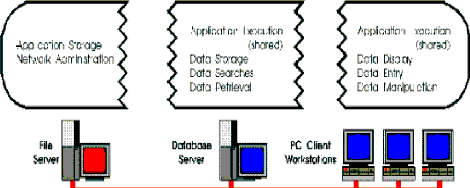
As seen from the illustration above, there are three basic
hardware components that work together in the Client/Server environment in
FINABANK:29
· Six File Servers
· One with other two Database Servers backups.
· One hundred and twenty PCs Client Workstations.
2.3.1.1. File Server
A file server is a computer attached to a network that has the
primary purpose of providing a location for the shared storage of computer
files (such as documents, sound files, photographs, movies, images, databases,
etc.) that can be accessed by the workstations that are attached to the
computer network. The term server highlights the role of the
29 Idem 2008, pp3
machine in the client-server scheme, where the clients are the
workstations using the storage. A file server is usually not performing any
calculations, and does not run any programs on behalf of the clients. It is
designed primarily to enable the rapid storage and retrieval of data where the
heavy computation is provided by the workstations.
The File Server houses the applications and handles network
administration. The Equinox Banking System application software is stored on
the file server. Additionally, the file server directs the paths on which
message requests travel. For example, if a teller requests an
account balance, the message requesting the balance goes from the PC Client
Workstation, through the File Server, then to the Database Server. In response,
the Database Server finds the balance, sends it back through the File Server to
the PC Client Workstation.
2.3.1.2. Database Server
The Database Server houses the files and records of bank
products, services and customers. It shares application processing with the PC
Client Workstations. It performs database searches and retrieves customer
information and/or files. Additionally, the Database Server stores the code
that executes the nightly update processing tasks when instructed by the
Nightly Processing module.
2.3.1.3. PC Client Workstations
The PC Client Workstations are used for shared application
execution with the Database Server and also serves as a display to view the
information and is also a data entry and manipulation point. 120 PCs used by
FINABANK's Management Information System, present the following technical
capacities: 1.80GHZ possessing capacity of CPU, 0.98GB of RAM and 150GB of
Local Disc capacity storing.
2.3.2. Video Surveillance Hardware
FINABANK, considered as a big company, takes seriously the
issue of security. Once you observe carefully into corners of FINABANK's
building, one can difficultly notice that there are small and small cameras
deployed any where capturing images and conveying them through appropriate
cables up to the wide video surveillance screen as well as storing that serous
information in database server for the future use. The following is hardware
used by FINABANK Video Surveillance System:
Table3: Video Surveillance Hardware
|
No
|
Description
|
Quantity
|
Brand name
|
Technical
Capacities
|
|
1
|
Camera
|
15
|
SOME
|
90 days
|
|
2
|
Screen Monitor
|
1
|
IRIS
|
16 channels
|
|
3
|
Cables
|
-
|
CAT6
|
-
|
|
4
|
Disc Video Recorder
|
1
|
IRS
|
90 days
|
Source: Primary Data (2008)
A camera records images, either as a still
photograph or as moving images known as videos or movies. The term comes from
the camera obscura (Latin for "dark chamber"), an early mechanism of
projecting images where an entire room functioned as a real-time imaging
system; the modern camera evolved from the camera obscura.
Cameras may work with the light of the visible spectrum or
with other portions of the electromagnetic spectrum. A camera generally
consists of an enclosed hollow with an opening (aperture) at one end for light
to enter, and a recording or viewing surface for capturing the light at the
other end. A majority of cameras have a lens positioned in front
of the camera's opening to gather the incoming light and focus
all or part of the image on the recording surface. The diameter of the aperture
is often controlled by a diaphragm mechanism, but some cameras have a
fixed-size aperture.
Category 6 cable, commonly referred to as
Cat-6, is a cable standard for Gigabit Ethernet and other
network protocols that is backward compatible with the Category 5/5e and
Category 3 cable standards. Compared with Cat-5 and Cat-5e, Cat-6 features more
stringent specifications for crosstalk and system noise. The cable standard
provides performance of up to 250 MHz and is suitable for 10BASE-T, 100BASE-TX
(Fast Ethernet), 1000BASE-T / 1000BASE-TX (Gigabit Ethernet) and 10GBASE-T
(10-Gigabit Ethernet). Category 6 cable has a reduced maximum length when used
for 10GBASE-T; Category 6a cable, or Augmented Category 6, is characterized to
500MHz and has improved alien crosstalk characteristics, allowing 10GBASE-T to
be run for the same distance as previous protocols. Category 6 cable can be
identified by the printing on the side of the cable sheath.
VDR (Video Disk Recorder) is
an open source application for Linux designed to allow any computer to function
as a digital video recorder, in order to record and replay TV programming using
the computer's hard drive. The computer needs to be equipped with a digital TV
tuner card. VDR can also operate as an mp3 player and DVD player using
available plugins
2.3.3. THE Queue Management Hardware
The problem of long lines made up people need to be served by
the bank, was on mind of several managers as well as researchers. Now the queue
Management system is the appropriate response to that particular challenge
faced by FINABANK since long time ago. This equipment is made up following
hardware:
Table 4: Queue Management Hardware
|
No
|
Description
|
Quantity
|
Brand name
|
|
1
|
Queue Management machine
|
5
|
QM
|
|
2
|
Black Screen
|
40
|
QM
|
|
3
|
Cables
|
X
|
CAT6
|
|
4
|
Number caller button
|
40
|
QM
|
|
5
|
Satisfaction test button
|
40
|
QM
|
Source: Primary Data (2008)
The first objective of any queue management system is to
achieve a better quality of service to customers. In its most basic form, a
queue management system will issue a queue ticket to an arriving customer and
later call the ticket when service is available, eliminating the need to stand
in line while waiting. In this way, queue management systems help to provide
comfort as well as fairness to customers, by allowing them to maintain their
position in the queue while they are seated comfortably or engaged in
constructive activity.
The first objective of any queue management system is to
achieve a better quality of service to customers. In its most basic form, a
queue management system will issue a queue ticket to an arriving customer and
later call the ticket when service is available, eliminating the need to stand
in line while waiting. In this way, queue management systems help to provide
comfort as well as fairness to customers, by allowing them to maintain their
position in the queue while they are seated comfortably or engaged in
constructive activity.
2.3.4. Network Communication hardware
FINABANK grows continually and opening branches in different
provinces constitute in this nation. These branches are interconnected dispute
the long distance, through the Network Communication. Helped by Rwanda tell and
MTN Rwanda cell Companies, FINABANK uses following hardware to link various
activities performed by its branches.
Table 5: Communication Hardware
|
No
|
Description
|
Quantity
|
Brand name
|
|
1
|
Routers
|
6
|
SISCO
|
|
2
|
Switchers
|
14
|
SISCO
|
|
3
|
Cables
|
-
|
CAT6
|
Source: Primary Data (2008)
A router is an equipment of a network interconnection enables to
determine the path of data by joining packages within two or more
networks.30
A switch is an electronic equipment help to connect more segments
to one network.
Access Control System in FINABANK is composed mainly by two kinds
of hardware: One Card reader Machine and six accesses scanner machines.
2.3.5. Fire Safety Hardware
Among many serous risks that can affect the bank, we can
highlight fire. The fire safety system is not only the voluptuous choice of
FINABANK by it is also the recommendation from the insurer. To handle this
problem, FINABANK does its best to protect its assets, data and people by
combining following hardware:
30 STEWART, T. «3M Fights Back,»
Fortunes, February5, 2006, p. 99
Table 6: Fire safety equipments
|
No
|
Description
|
Quantity
|
Brand name
|
|
1
|
Fire extinguishes
|
30
|
SAVAL GP9
|
|
2
|
Smoke Detector
|
80
|
MANVIER
|
|
3
|
Fire alarm Controller
|
6
|
MANVIER MF9304
|
|
4
|
Speakers
|
20
|
Sonny
|
Source: Primary Data
The Fire Safety System of FINABANK uses three types of
hardware:
Fire extinguishes: used to attack fire when occurs.
Smoke Detector: helps to notice in advance the fire by
distinguishing smoke. Fire alarm: helps to inform others on the mater.
Speaker: From which alarm worn people upon incident
2.4. THE «SOFTWARE» COMPONENT OF THE FINABANK'S
INFORMATION SYSTEM
To play a useful role in the firm's information technology
infrastructure, computer hardware requires computer software. As it has been
defined by KENETH C. LAUDON in his book named Management Information Systems,
the computer software is a detailed instruction that control the operation of
computer system. 31
31 LAUDON, K. and LAUDON, J.P. «Management
Information Systems: Organization and Technology,» Prentice-Hall of
India: New Delhi, 1999, p.89
Selecting appropriate software for organization is a key
management decision.
As a reference to the first chapter, FINABANK has also two kinds
of software: Application and operating software:
2.4.1. The FINABANK's System Software
Are called System Software (as well explained in the literature
review), ones coordinate other software in a computer, put in relation the
hardware and application software and perform several tasks like DVD playing,
keeping and manage files, etc. Within this context, FINABANK has the following
operating system software.
2.4.1.1. Windows XP Professional
The Windows XP used by FINABANK is Reliable, robust operating
system for powerful PCs with versions for both home and corporate users.
Features support of the internet, multimedia, and the group collaboration,
along with powerful net working, security, and corporate management
capacities.
2.4.1.2. Windows Saver
The Windows Saver supports multitasking, multiprocessing,
intensive networking, and internet services for corporate computing.
2.4.1.3. UNIX
The UNIX Used by FINABANK for powerful PCs, workstation and
servers. Supports multitasking, multiprocessing, intensive networking. It is
portable to different models of computer hardware.
2.4.2. FINABANK's Application Software
Application soft wares are software conceived to perform a given
and specific task. Software of this kind held by FINABANK are the following:
2.4.2.1. Equinox Banking Software
Activities of FINABANK are linked, complete each other and
this happens through the software named «EQUINOX» includes at least
main activities performed by the bank. Here is EQUINOX main interface:
Figure 9: Equinox Banking System's
interface
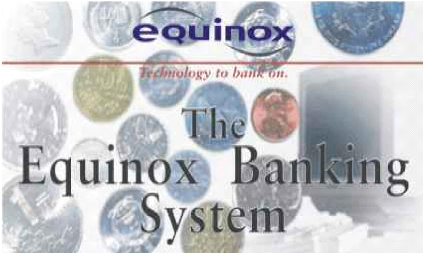
Source: FINABANK, back office processing, 2009, p.1
Changes in the current business climate around the world place
pressure on industry and commerce. Cyclical boom, bust economic conditions and
the rising global economy place demands on banks and all commercial ventures to
increase productivity, cut costs and be flexible. All of the above are on the
base of shifting from MICROBANKER to EQUINOX Banking System.
FINABANK uses Equinox Banking System to perform and deriver
services to customers. This software has replaced MICROBANKER in 2008 because
it is more advantageous than the last one. EQUINOX is considered as a friendly
user based on its graphical user interface whereas MICROBANKER was a command
line.
2.4.2.2. MICROBANKER
MICROBANKER was the bank system used by FINABANK until 2008,
to handle all business problems in the banking industry, but it has been
replaced by EQUINOX Banking System because it was no longer compatible with the
volume of the bank activities. This application was able to receive a limited
number of users at a once while the number of employees in need was growing as
the business grows. In addition, This system was a command line, what was
somehow complicated to some users, but is very different from EQUINOX Banking
System, currently in use, has a friendly interface, what to say, instead of
commanding the system what to do, it gives to the user various options and
he/she selects the best one.
2.4.2.3. SWIFT System
This software is used by FINABANK to send and receive transfers
between banks either locally or internationally.
2.4.2.4. MEGA System
They use MEGA System to handle problems related to checks, and to
prepare the clearing list to NBR.
2.4.2.5. CRI System
They use CRI System to create, analyze and submits a report,
related to Risk and Arrears Centralization, to NBR.
BNR System Software is a proper version to create and submit
reports, but as these reports are so official and has to be well done; other
software has putted in place as the draft to perform these reports. The
following are interfaces of CRI software related to report to be done:
Figure 10: New credit declaration interface from CRI
system:
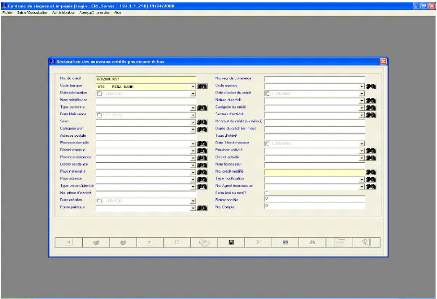
Source: FINABANK, back office processing, 2009
After daftly processing this declaration of new credit the
statistician transfers the report created from CRI system into BNR system which
has the following interface:
Figure 11: New credit declaration interface from BNR
system software
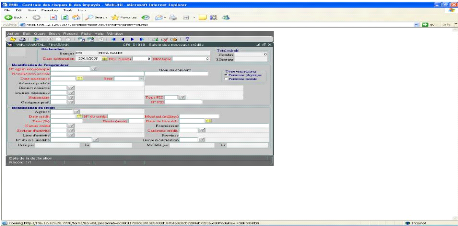
Source: FINABANK, back office processing,
2009
Figure 12: Risk situation interface from CRI system
Software:
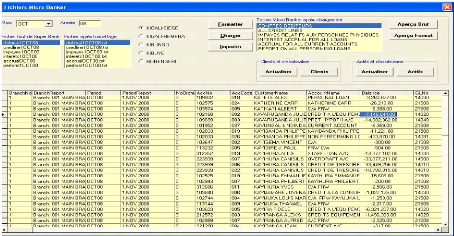
Source: FINABANK, back office processing, 2009
After getting the required information through different ways of
CRI system, it has to be converted into following BNR System's interface:
Figure 13: Risk situation interface from BNR System
software
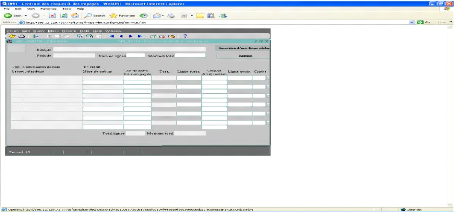
Source: FINABANK, back office processing, 2009
The interface bellow enables the statistician to perform the
situation of credit arrears in BNR system:
Figure 14: Credit arrears report from BNR System
software
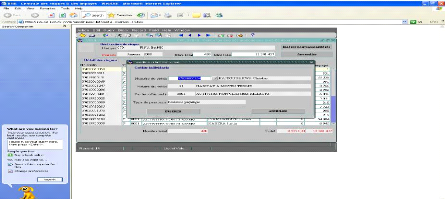

Source: FINABANK, back office processing, 2009
2.4.2.7. LEASEPAC
FINABANK uses LEASEPAC software to establish and manage leasing
facilities.
It is the SME bank with the advertisement sport: «Your
partner in growth and development,» FINABANK makes growing and developed
businesses by providing to them lease loans. To provide loan is one thing and
to manage it is another one, which is some how more complicated. To handle
this, FINABANK has appropriate and qualified software called
«LEASEPAC.» The following is its main interface:
Figure15: Leasepac system software
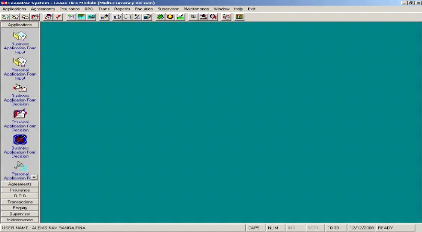
Source: FINABANK, back office processing manual, 2009
This software (LEASEPAC) contributes on FINABANK's performance
in the way that allows the user to collect any desired information from the
applicant himself and his business as well as to manage the loan. By example
the following is the interface helps the user to collect the information
related to the applicant:
Figure 16: Applicant information interface from LEASEPAC
software
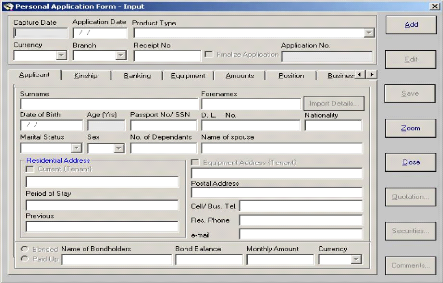
Source: FINABANK, back office processing manual, 2009
2.4.2.8. BNR System
FINABANK uses BNR System to perform, in an appropriate way,
monetary reports to NBR.
NBR has in its responsibilities, to keep stable the Rwandan
currency. So, each and every financial institution, including banks, has to
report, weekly and monthly, to Rwandan Central Bank (NBR). It's in this regard
that National Bank of Rwanda has provided particular software to bank for good
preparing these reports. The following is the main interface of that kind of
software:
Figure 17: Debit interface of BNR System
Software
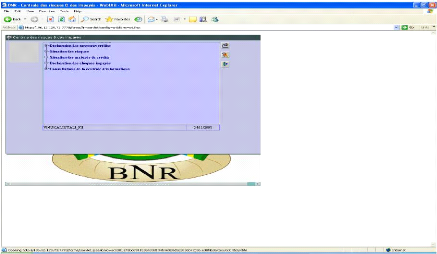
Source: Primary data
(2008)
2.4.2.9. ASETWARE
They use ASETWARE to manage adequately bank assets.
2.4.2.10. Internet Explorer
They use Internet explorer to find and to display information
and web site in order to communicate, publish, and advertise what they do as
well as to update the knowledge of personnel.
2.4.2.11. Microsoft Office 2003 and 2007
- Microsoft Office Excel
FINABANK performs calculations, analyzes information, and
visualizes data in spreadsheets by using Microsoft Office Excel.
- Microsoft Office Outlook
They send and receive e-mail; manage your schedule, contacts, and
tasks; and record their activities by using Microsoft Office Outlook.
- Office PowerPoint
They create and edit presentations for side shows, meeting, and
web pages by using Microsoft Office PowerPoint.
- Microsoft Office Words
They create and edit professional looking documents such as
letter, papers, reports, and booklets by using Microsoft Office Words.
2.5. THE «DATA» COMPONENT OF THE FINABANK'S
INFORMATION SYSTEM
2.5.1. Introduction
DATA are any raw facts or observations that describe a
particular phenomenon. For example, the cash in hand, the cost of transport of
personnel, and a picture captured all are data.32
In business, for instance, the cost of merchandise may be
information to buyer, but it may represent only data to an accountant who is
responsible for determining the value of current inventory levels. The current
value of inventory for that merchandise is the information the accountant
derives from the two pieces of data and it will be useful to take decision when
selling.
Within FINABANK, data are raw facts or observations that
describe money deposed or withdrawn, given as loan, gotten as loan repayment to
or from customers, disbursed as salary to employees or as the cost of bank's
assets.
32 ROBINS, G., «Data warehousing: Retailers on
the cutting Edge,» STORES, September 1995, pp.19, 24-28
These facts are key resources to FINABANK, because our economy
tends to base on the knowledge and information as it has described by our
general introduction.
2.5.2. The Database and Database Management System (DMS)
in FINABANK
In FINABANK, databases and database management systems provide
the foundation of organizing, managing, and working with the information. In a
database and database management system environment, the database contains the
information, and the database management system is the collection of software
tools that supports management of a database and performance of the bank.
Employees of FINABANK throughout the organization's knowledge workers or IT
specialists, interact with a database by using a database management system
software tools.
2.5.3. FINABANK Data Processing
Data processing can be speeded up by several processors to work
simultaneously on the same task.
As it is appearing on following figure, FINABANK uses
simultaneously parallel processing (online processing) and serial processing
(batch processing) in data processing. In parallel processing, multiple
processing units (CPUs) break down a problem into smaller part and work on it
simultaneously. Getting a group of processors to attack the same problem at
once requires both rethinking the problems and special software that can divide
problems among different processors in the most efficient way possible,
providing the needed data, and reassembling the many subtasks to reach an
appropriate solution.
Massively parallel computers have huge networks of processor
chips interwoven in
complex and flexible ways to attack large computing
problems. As opposed to parallel
processing, in Sequential or batch
processing, where small numbers of powerful but
expensive specialized chips are linked together, massively
parallel machines link hundreds or oven thousands of inexpensive, commonly used
chips to break problems into many small pieces and solve them.
Figure 18: Sequential and parallel process
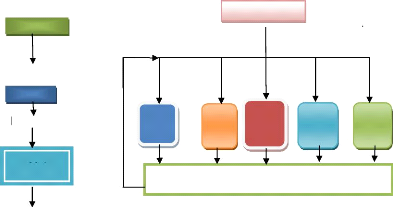
CPU
CPU
CPU
CPU
CPU
Task3
Task5
Task4
Task1
Task
RESULT
PROGRAM
CPU
Result
PROGRAM
PROGRAM
Task2
CPU

Result Source: Primary Data (2008)
2.5.4. FINABANK's Data Storing
The capabilities of computer systems depend not only on the
speed and capacity of the CPU but also on the speed, capacity, and design of
storage, input and output technology.33
The following figure gives an image of how FINABANK stores data
at the same time using it in what they call Storage Area Network:
33 NOVACK, J., «The Data Miners,»
Forbes, February 12, 1996, pp.96-97

SERVER
RAID RAID
TAPE
LIBRARY
SAN
SERVER
RAID
Figure 19: A Storage Area Network (SAN).
User1 User2 User3 User4 User5
Source: Primary data (2008)
The SAN of FINABANK consists of a server, storage devices and
is used strictly for storage. The SAN stores data on many different types of
storage devices, proving data to the users in the bank. The SAN supports
communication between any server and the storage unit as well as between
different storage devices in the network.34
34 2nd
HAAG, S. «Management Information Systems for the
Information Age,» Edition, McGraw Hill/Irwin, Boston,
2000, p173
2.6. THE «PROCEDURES» COMPONENT OF FINABANK'S
INFORMATION SYSTEM
In field of MIS, FINABANK undertakes several procedures to
meet its objectives both effectively and efficiently. Among these procedures we
are going to analyze, in this section, four most important of them which are:
account opening procedure, employee recruitment procedure, credit analysis
procedure and the fire safety procedure.
2.6.1. Account opening procedure
To create an account into FINABANK, the following procedures have
first to be undertaken:
For a corporate business wants open an account requirements
are: A notified copy of the startup contract, the trade license or the RDB
permission, on photo and specimen of each of company representatives.
When the client to be served is an individual, he/she is asked
to bring the copy of his/her ID card, one photo and fill the application form.
For these two categories of client, to open their accounts it's made for free
of charge.
2.6.2. Employee recruitment procedure
Prior the right employee arrive in the right place, the following
procedure in FINABANK must be respected:
The department, in need of an employee, makes a requisition to
the Human Resource Management Department, and this one recruits a desired one
through new times, IMVAHO news paper or specialized institutions. The
department prepare and give practically and theoretically an exam to
candidates. The candidate succeeded the both tests (written and interview) is
hired by the department in charge of recruiting and hiring (HR), the new
employee get a concise training in relation with the job he/she is going to
perform. After the training, the new employee sign a temporary
contract (3 to 6 months), if well finished, a definitive contract is signed
between the bank and its employee.
2.6.3. Credit Analysis Procedure
Figure 20: Credit analysis procedure
|
|
Business Banking / SME / Consumer Banking
|
|
Credit Control
|
|
|
Client
|
|
|
|
|
|
|
|
Application letter Recommandation bases on : Credit analysis
bases on
level of risk quantitative issues and
Business Banking SME

Head of Credit Risk Managing Director Board of Directors
Credit
Administration and legal sub
department

: Approval: if x < 10,000,000 Verify the legal conformity
Verification of legal
Approval: if x < 100,000,000 Two parts sign the contract
conformity
Approval: if x >=100,000,000
. tangible facts
Credit Control
Recovery Department
: Establishment of credit Recovery dills with all customer and
reimbursement
monitoring for class 4, 5 and 6 of clients
Source: FINABANK, credit policy and procedure manual, May
10th, 2009
2.6.4. Fire safety procedure
To minimize damages that can be caused by fire in FINABANK,
here's the fire safety procedure to undertake whenever fire occurs in the
bank:
1. Press fire alarm
2. Shout «Fire» «Fire»
3. Call 999 and inform the fire brigade giving precise location
of building, including floor and/or room in which fire has been observed.
4. If possible attack the fire extinguishing appliance avoiding
risk to life.
5. Evacuate the building immediately without stopping to collect
any belongings.
6. Do not use lifts.
7. Use all designated fire exits and stairs to evacuate.
8. Proceed quickly to the nearest designated assembly points.
9. Do not re-inter the building until fire services have
declared the premises safe.
2.6. THE «PEOPLE» COMPONENT OF FINABANK'S
INFORMATION SYSTEM 2.6.1. Introduction
We were discussing hardware, software, data and procedures;
all of this was to give us a broad overview of the nature of MIS components
within FINABANK. Let's now turn our attention to the most important resource in
the business, especially for Management Information Systems-people as the
knowledge worker. 35
Recall that, as a knowledge worker, FINABANK's employees work
with and through
produces information as a product. And it really doesn't
matter if they use a high-powered
35 MARTIN, J. «Are You as Good as You Think
You Are?» Fortune, September 30, 1996, pp.142
workstation or calculator; they are still a knowledge worker,
responsible for processing information that their business (FINABANK) want to
survive.
To succeed, as a knowledge worker in today's information-based
business environment, FINABANK do its best to make its personnel understanding
the true nature of information, what means to be an information-literate
knowledge worker, and to assume the ethical responsibilities of working with
information.
2.6.2. Being an Information-Literate Knowledge
Worker
An information-literature knowledge worker must define what
kind of information is needed, knows how and where to obtain that information,
understands the meaning of the information once received, and can act
appropriately, based on the information, to help the organization achieve the
competitive advantages.36
Knowing the appropriate time, content, and form dimensions of
information needs is a major step toward becoming an information-literate
knowledge worker in FINABANK. But it doesn't stop there-knowing what they need
is only part of the information equation. They also do their best to know such
things as how and where to obtain that information and what the information
means once you receive it.
IT tools are great for helping FINABANK'S employees through
the problem-solving or advantage-realizing process. In fact, many IT-based
systems are designed specifically to help them solve a problem or take
advantage of an opportunity.
36 2nd
HAAG, S. «Management Information Systems for the
Information Age,» Edition, McGraw-Hill, Boston, 2000,
p187
2.6.3. Being a Motivated Employee 2.6.3.1.
Definition
Twyla Dell writes of motivating employees, "The heart of
motivation is to give people what
they really want most from work. The more
you are able to provide what they want, the
more you should expect what you
really want, namely: productivity, quality, and service."
37
2.6.3. 2. How Maslow's Needs Hierarchy helps to motivate
FINABANK's personnel
As MASLOW's theory is true, there are some very important
leadership implications to enhance workplace motivation. The Human Resource
Department profits from these staff motivation opportunities to motivate each
employee through FINABANK style of management as follow:
· Physiological Motivation: FINABANK provides ample breaks
for lunch and recuperation and pay salaries that allow workers to buy life's
essentials.
· Safety Needs: FINABANK provides a working environment
which is safe, relative job security, and freedom from threats.
· Social Needs: FINABANK generates a feeling of acceptance,
belonging, and community by reinforcing team dynamics.
· Esteem Motivators: FINABANK recognizes achievements,
assigns important
projects, and provides status to make employees feel
valued and appreciated.
· Self-Actualization: FINABANK offers challenging and
meaningful work assignments
which enable innovation, creativity, and
progress according to long-term goals.
37 ZEIGER, D. «Smart Card Technology to Get
Boost,» The Denver Post, October, 2006, p.23
2.6.4. FINABANK Employee Situation within five
years
The following figure presents how much FINABANK has increasingly
recruited employees as far as the company itself became bigger compared to the
previous periods:
Figure 21: Employee mouvement situation into
FINABANK
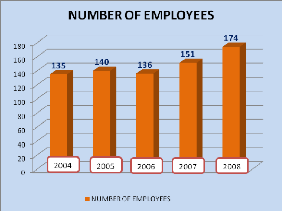
Source: Pimary Data (2004-2008)
From the above figure, FINABANK every and each year increase
its employees for the seek of increasing also its income: in 2004 it had 135
employees, 140 employees in 2005 means an increase of 37% and 136 employees in
2006 means a decrease of 2.9%, this reduction has been justified by the
implementation of the FINABANK police related to cost control from that period.
In 2007 as well as 2008 employees have increased respectively up to 151 and 174
employees. FINABANK chooses increasing continually based on the principal of
economies of scales.
2.7. CHAPTER 2-SUB CONCLUSION
In general, hardware is composed by any physical material that
enables the bank to collect, process, storing and communicating information.
Among this hardware, PCs Work Stations are very crucial for
FINABANK's IT infrastructures to perform banking activities.
To provide a good service to its clients, we sow that
FINABANK has 120 PCs (brand name: HP and DELL) fill the following technical
capacities: The speed of processing (micro-processor): 1.80GHZ, 0.98GB of RAM
and 150GB of Local Disc capacity storing and referring to classical measurement
conditions, as we sow them in previous chapter, one can easier notice that all
these machines meet the normal technical prescription as indicated by
specialists. In addition to these 120 PCs Work Stations, FINABANK uses also 54
laptops with HP AND DELL as brand name, technical capacities: 2.00 GHZ, 5200MB
of RAM and 120GB Disc storing capacity. These laptops perform the same activity
as PCs but there are used by Account Relation Managers (ARM) and other workers
who do not have a fixed work place based on their job.
All of these machines are connected, using CAT6 cables, to
fileserver as well as to database server and all together make a good network
which helps FINABANK to handle quickly and massively a lot of problems so as to
provide a desirable services to its clients.
As this principal hardware, PC Work Stations, used by FINABANK
march three basic technical conditions of the hardware, as FINABANK uses
several applications and operating software in collection, processing as well
as in exploratory of data; as it has curried out a set of procedures to speedup
bank's operations and his sufficient, motivated and qualified employees
enabling FINABANK achieving its objectives. All of these issues help the
researcher proved the first hypothesis. .
CHAPTER 3: BENEFITS OF MANAGEMENT INFORMATION SYSTEMS
(MIS) TO
FINABANK BETTER BANKING SERVICES
3.1. INTRODUCTION
This chapter presents qualitatively and quantitatively how
significantly components of Management Information Systems (MIS) have
contributed directly or indirectly to FINABANK's better banking services within
2004-2008 timeframe.
3.2. BENEFITS OF «HARDWARE» TO FINA BETTER
BANKING SERVICES
The present section analyses and presents different benefits of
«hardware» held by FINABANK, as presented into second chapter, and
gives their contribution to its better banking services.
3.2.1. Benefits of the Equinox Banking
Hardware
Equinox Banking Hardware helps FINABANK:
· control costs and remain competitive in the ever-
changing global economy.
· store data centrally, but share processing between users
so that they can run many applications and process work simultaneously.
· collect, process, store and convey quickly and massively
the information
· The PC Client Workstations are used by FINABANK for
sharing application execution with the Database Server and also serves as a
display to view the information and is also a data entry and manipulation
point
· The Database Server enables the bank to house files and
record of bank products, services and customers
· The File Server helps FINABANK housing the applications
and handles network administration.
3.2.2. Benefits of the Video Surveillance
Hardware
Bank is an institution plays a role of financial
intermediation what means that it mainly manages other's precious properties
(cash), this issue leads FINABANK to sign some contracts with security
companies (KK security and Intersec security Companies) to secure the bank and
its employees at work place in behalf of the bank itself.
Apart from these contracts, FINABANK has what called
«Video Surveillance System» composed by 15 cameras deployed
clandestinely elsewhere, helps the bank to capture many videos from different
strategic points like strong room, tellers' room, IT room and all corners of
the bank, present them on wide frat screen monitor and saved on the Disc Video
Recorder.
This kind of hardware helps FINABANK to control the movement
and acts of employees, clients and others moving in and around the bank, so as
to detect in advance undesirable activities into the bank.
Briefly, this hardware collects, presents and stores facts done
by employees, clients or non authorized people without being away that they are
watch.
3.2.3. Benefits of the Queue Management
Hardware
Prior the installation of this hardware, FINABANK was always
suffering from non finishing files of clients wished either to depose or to
withdraw their cash. By this equipment each client, depending to what need from
bank and time of arriving, gets from machine a voucher number, takes a seat
till others came before, will be served and his number will display on black
screen located at the top of teller's window.
Up to now, this equipment came to handle 90% of the problem
as declared by FINABANK Kigali Branch Manager. In addition to this, the same
system is able to measure clients' satisfaction. How? Each client served
presses a button of «satisfied» or «not satisfied» and
these statistics helps FINABANK to know how good clients appreciate their
services.
3.2.4. Benefits of the Network Communication
hardware
As FINABANK operates in different regions wants to link its
activities, so to provide a good services to its client. That can't realize in
absence of Network Communication hardware. In addition to this, there are some
financial products that could never exist if FINABANK could not have a good
network system, from this we can say: FINA money transfer, FINA direct, etc.
3.2.5. Benefits of the Access Control
Hardware
Before the installation of this hardware, the movement of
people in the organization was somehow disorganized. However could inter
anywhere, what was unfair and could cause the insecurity to the bank. But now
the current situation is quite different: Each employee inters where is
authorized, other place he/she can't because everyone has a coded access card
enabling her/him to inter the place authorized to her/him.
In addition to that, prior this system, employees were
obliged to fill the name, time of arriving and sign in the attendance book and
could happen that the employee sign and after two hours he/she goes wherever he
wants out of the work. But now, the card reader machine helps the human
resources manager, to know that a given employee comes to the job when, he/she
quite the work place when, even these unnecessary movements of employees within
organization are also recorded, so if necessary the causer can explain.
Finally, this kind of hardware was becoming useful to FINABANK
in terms of securing the bank against bandits or other unfair to the
organization.
3.2.6. Benefits of the Fire Safety Hardware
Fire is the most dangerous threats to banks even to all
organizations. In order to protect itself against, FINABANK uses the fire
safety equipment. The last one is able to detect using «smoke
detectors» easily the smoke, regardless what causes, and the «fire
alarms» worn trough «speakers» immediately that there is the
fire. The alarm is installed so during
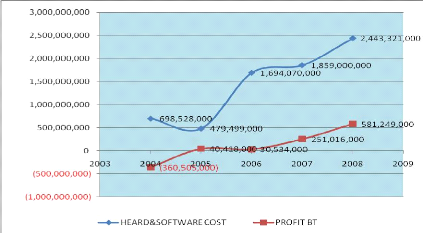
the night, even workers whenever they inter the bank using
their usual coded access cards not during the work time, means for their own
purposes, it immediately recognize them as robbers and warns. In other words,
it is one of the security facilitators.
In addition, the system is installed as, people from Fire
extinguishers recognize automatically the threat happening in the bank and
intervene at right time.
Briefly, the «hardware» has contributed positively to
the better banking services of FINABANK within the range of 2004 to 2008 as
proved by the upcoming figure.
3.2.7. Impact of IT infrastructure to the FINABANK's
performance
Figure 22: Impact of IT infrastructures to FINA
performance
Source: FINABANK, Financial Statement, 2004-2008
From the above figure stated thet FINABANK sa, in one side,
has spent less maney for aquiring the technological infrastructures in 2005
(479,499,000Rwf) compared to ones disboursed in previous year (698,528,000Rwf)
what signifies a decrease of -31.36%.
The year 2006 justifies how good FINABANK sa has recognized
the role of IT whithin the bank's operations because it has spents a huge
amount of money to purchase a modern and qualified IT infrastructures
(1,694,070,000Rwf), an increase of 253.30% compared to the values of the year
2005.
The value of the FINABANK's IT infrastructure did nover stoped
to increase since there because it reached the value of 1,859,000,000Rwf and
2,443,321,000Rwf, an increase of 9.74% and 36.43% respectively for years 2007
and 2008.
Other side, FINABANK has gained positively in 2005
(40,418,000Rwf) compared to year 2004 where it loosed (360,505,000Rwf) but the
following year (2006) its profit has decreased to 30,534,000Rwf and it has
recorded an increase in profit of 251,016,000Rwf, 581,249,000Rwf respectively
for years 2007 and 2008 what determines an increase of 722.09% and 131.56%
respectively.
FINABANK has recorded a high difference in profit between
2006 and 2007, as it comes to be presented, from 30,534,000Rwf to
251,016,000Rwf; because in 2005 and 2006 had to cover first the big losses
registered in previous years.
Statistically, FINABANK sa spends roughly 1,434,883,600Rwf
every year for acquiring MIS infrastructures, the highest amount of money spent
for the same reason is 2,443,321,000Rwf and the lowest cost on the same issue
is 479,499,000Rwf; all of this is located in the interval of year 2004 and
2008. Considering all the above presented, there is a significant and positive
correlation of 0.816472353 between the cost of hardware and software
infrastructures and the profit registered by FINABANK sa.
3.3. BENEFITS OF «SOFTWARE» FOR FINA BETTER
BANKING SERVICES
This section present various benefits of «software»
and their contributions to FINA better banking services. As EQUINOX Banking
System is considered as the pillar of the inter banking system, let's take it,
so to present benefits of «software,» as one of MIS component, to the
better banking services of FINABANK:
3.3.1. Benefits of the EQUINOX Banking
Software
Equinox Banking Software is taken as the backbone of FINABANK's
operations that largely handles the maximum of problems related to banking
activity using its following models:
3.3.1.1. Benefits of the System Administration
Model
The Administrative Model provides integrated controls and
parameters for the Bank, General Ledger, Relationship Management, Security,
Deposit and Loan Products, Safe Deposit Box, Teller, Rates, Charges and a
variety of other administrative functions. This module defines the bank,
branches, products and how they are set up and processed. For example, the
General Ledger Master Chart of Accounts is created and defined in this
module.
3.3.1.2. Benefits of the Account Processing
Model
After the products have been defined and decided how they
will be processed, this module allows the bank to set up and maintain customer
accounts and process monetary and non-monetary transactions. For
example, credits and debits to General Ledger accounts can be
performed online through this module.
3.3.1.3. Benefits of the Nightly Processing
Model
This module runs the program that updates the database each
day. It processes all batch transactions, accrues and pays interest, assesses
service charges, produces reports, notices, checks, transfers funds and updates
customer files and records. This module is where the bank defines and schedules
the custom reports. For example, the bank defines the level
and detail it wants to show on the Statement of Condition and Income and
Expense Report and the General Ledger accounts to be reflected in these
reports.
3.3.1.4. Benefits of the Teller Processing
Model
This module memo posts deposits, withdrawals, payments and
miscellaneous transactions on the system to accurately reflect account activity
through the teller line throughout the day.
3.3.1.5. Benefits of the ATM Processing
Model
This module allows the bank to setup and maintain its card
and transaction processing for ATM and POS. It also allows the bank to setup
and maintain customer ATM accounts, cards and relationship accounts. This
function can also be performed in the Account Processing module.
Globally, the benefits of the software come in the form of
technical improvements in FINABANK's IT Department -- deploying branches
faster, cheaper, and better. However, what is most interesting is that these
technical improvements are large enough to have an impact well beyond the
borders of the IT department and offering strategic competitive benefits to the
way that FINABANK conducts its business.
The following Technical benefits have been gained from
«software,» the component of the FINABANK's Information System:
· reduction in the average time to create and deploy a new
branch
· reduction in the average technical effort to deploy and
maintain a branch, and therefore reduction in the average technical cost per
branch
· increase in the total number of branches that can be
effectively deployed and managed
These technical benefits translated into a very powerful set of
FINABANK strategic business benefits:
· reduced time-to-market and time-to-revenue for new
branch
· improved competitive financial product value
· higher the FINABANK profit margins by helping its
employees work more efficiently
· improved ability to hit market windows
· better product quality and improved FINABANK reputation
for quality
· improved scalability of business model in terms of branch
and markets
· increased agility to expand into new markets
· reduced risk in branch deployments
· cutting costs by automating routine tasks
· improving customer service levels, perhaps by using ATM
that customers can access some financial services- eg allowing customers to
withdraw money without needing to contact any member of staff directly
3.5. BENEFITS OF «DATA» FOR FINA BETTER BANKING
SERVICES
For large commercial organizations, data security is not only
a corporation option, it's the law. Losing sensitive data by way of natural
disasters or physical robbery can have severe consequences on FINABANK,
possibly demolishing entire organization.
FINABANK's Intellectual property such as its employee and client
information,
product descriptions and business outline all qualify as
priceless information. These critical details are somehow secured at all times
to ensure the integrity and confidentiality of FINABANK. This information is
the core of FINABANK and without it, it can't operate. If a criminal is able to
access this data, there is no limit to the damage they can inflict.
FINABANK recognizes that its data is vulnerable and can be
compromised in the following ways:
Virtual attack - This could be an industry
rival that learns to bypass security and gains access to competitive data. It
could also be a malicious attack that purposely corrupts data.
Physical attack - Perhaps a disgruntled employee
is seeking ways to damage the company by stealing files or purposely destroying
data.
For these problems, FINABANK implements multiple forms of
security by using hardware solutions such as routers and firewalls. These
devices protect essential data by keeping external threats out of the network.
Unfortunately, intruders employ numerous attacks, specifically targeted at that
information but FINABANK does all its best, so attackers couldn't find a way to
penetrate its first line of defense.
3.4. BENEFITS OF «PROCEDURES» FOR FINA BETTER
BANKING SERVICES
Some people say that procedures help guide employees when
decisions need to be made without involving upper management. To some extent is
true, FINABANK's employees follow the procedures put in place and base the
majority of their decisions on them, then it tends to remove upper-management
from the day to day, micromanaging of employees and allows them to focus on the
long-term aspects of the firm such as revenue growth, operations analysis and
culture. Another benefit to having procedures is they help add an element of
scalability to FINABANK.
Especially in this type of industry - where they basically
sell «service» - structure and having a clear understanding of the
«steps (procedures)» that help arrive at the performance, is very
much needed.
FINABANK has putted in place several procedures to strengthen
these benefits and they individually contributed to the FINABANK's performance
as follows:
3.4.1. Benefits of the Account opening
procedure
To open an account for a client, based on procedure used by
FINABANK, it's an issue of less that 10 munities based on advanced technology
and it is done by one person for shortening the process. This service is very
appreciated by clients and contributed to the competitiveness of the bank. In
absence of this procedure, a client cannot have an access on the following:
+ Have an account in FINABANK
+ Deposing or withdrawing cash because both are made after
having an account + Get or repay a loan within FINABANK because both require
having an account + Receive or Send cash using SWIFT procedure
+ Be salaried as an employee because they don't pay liquidity
+ Be paid as the supplier because all disbursements are done
through an account + Each and every correspondence with FINABANK is based on
having an account.
3.4.2. Benefits of Credit analysis procedure
Before the restructuring, one side, the process of analyzing
client application could take at least one month, but now the procedure has
been revised and the same activity cost only 3 days maximum to approve or
reject client's proposal. What to say services have become so quick and more
appreciable by beneficiaries.
Other side, this procedure is so crucial to the bank, be cause
the act of playing the role of financial intermediation is so riskier reason
why the bank has to analyze both quickly, to provide the services of quality,
and carefully, to minimize risks.
3.4.3. Benefits of Employee recruitment
procedure
The procedure of recruiting employees within FINABANK is some
how special and appreciable. As it has discussed in second chapter, its
procedure enables FINABANK to recruit the qualified people trough universities,
specialized companies and sometimes in news papers. Employees recruited,
trained and managed in good ways. They are on the base of today FINABANK's
success.
This procedure enables FINABANK hiring desired people, at
right time and places them in the right places. That is why they contribute
more in FINABANK's success as the following section details.
3.4.4. Benefits of Fire safety procedure
The fire safety procedure is among very important procedure
within FINABANK. Its benefit is one of protecting the bank against fire. Fire
is more treacherous to bank and can be caused by different things that the bank
can or not prevent. But this procedure helps the bank to be prepared in advance
to fight against when fire appears.
3.5. BENEFITS OF «PEOPLE» FOR FINA BETTER
BANKING SERVICES
Personnel management is not the sole responsibility of the
personnel department, with in FINABANK. It is the business of all managers. All
levels of management from first line supervisors up to and including the CEO
are in tune with and manage FINABANK's employees in a manner consistent with
published practices, policies and procedures which are in harmony with the
needs of the workforce. All functions related to people management are
co-ordinated, follow a common philosophy and be part of a process that
effectively contributes to the achievement of the goals of FINABANK.
The only competitive advantage FINABANKA has the ability to
improve the performance of its people at all levels. Therefore HR management
always takes on a whole new meaning and is regarded by senior management as a
key component of FINABANK's activities and is given the requisite high profile
in the development of its long term strategies.
In the years ahead, in addition to increasing business
competitiveness there will be increasing competition for a shrinking workforce.
Employees will be attracted to organizations which practice imaginative and
enlightened management and avoid "management by best-seller" which gives rise
to the contradictions discussed earlier.
Within FINABANK, when revising, updating and redefining the
roles of employees and development training plans, particular attention is paid
to the people at the lower levels. It is the customer service reps, drivers,
order clerks and receptionists who frequently are the first interface with the
customers.
No matter how wise the CEO, or how great the product or
service, the battle for customer loyalty is fought by FINABANK front-line
troops - those employees at the lower levels of the organization structure.
Hence it is critical that due care and consideration be given those employees
when developing HR policies and training programs.
To become more productive, employees have to be motivated. In
this context, FINABANK after applying MASLOW's Needs Hierarchy as the
motivation tool, as presented in the second chapter, employees became more
productive as it is illustrated in the following figure:
Figure 23: Impact of people to FINA
performance
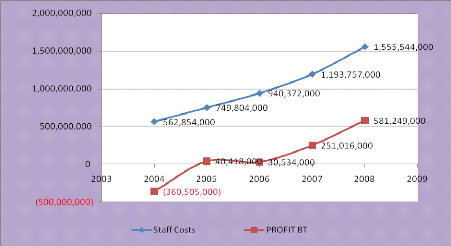
Source: FINABANK, Financial Statement, 2004-2008
As it is shown by the above figure, FINABANK has spent, in one
hand, more on its personnel in 2005 (749,804,000Rwf) than the previous year
2004 (562,854,000Rwf) that's to say an increase of 33.21% and the same during
the following years cost on staff has been increased as far as the company
grows: 940,372,000Rwf; 1,193,757,000Rwf and 1,555,544,000Rwf respectively for
years 2006, 2007 and 2008 what determines respectively an increase of 25.42%,
26.95%, 30.31%.
In other hand, FINABANK has gained positively in 2005
(40,418,000Rwf) compared to year 2004 where it loosed (360,505,000Rwf) but the
following year (2006) its profit has decreased to 30,534,000Rwf and it has
recorded an increase in profit of 251,016,000Rwf, 581,249,000Rwf respectively
for years 2007 and 2008 what determines an increase of 722.09% and 131.56%
respectively.
FINABANK has recorded a high difference in profit between 2006
and 2007, as it comes to be presented, from 30,534,000Rwf to 251,016,000Rwf;
because in 2005 and 2006 had to cover first the big losses registered in
previous years.
Statistically, FINABANK roughly spent 1,000,466,200Rwf on its
personnel and gained 108,542,400Rwf, annually. The standard deviation of that
cost is 388,400,562Rwf and the one of profit is 344,413,256Rwf. The more money
spent on staff is 1,555,544,000Rwf and the more money gained is 581,249,000Rwf
while the less amount of money spent on staff is 562,854,000Rwf and the less
profit recorded is the loss equal to -360,505,000; all of this, is in the range
of 2004 to 2008, the interval of this research.
So, as it was well presented on the above graph, as far as the
cost of staff increases, the profit of that year increases also, because the
personnel is motivated and produces more to generate the high profit; what to
say, there is a significant and positive correlation of 0.966120088 between
cost on FINABANK's staff and the profit recorded in the period of 2004 up to
2008.
3.6. CHAPTER 3: SUB CONCLUSION
The third chapter analyzes benefits and contribution of MIS
components to the FINABANK's better banking services. To do so, a qualitative
and quantitative analysis have been made and show that FINABANK hardware,
software, information, procedures and people have contributed significantly to
the bank better banking services by enabling to collect, process, storing and
communicating information for intention of a good decision making. From that
information the researcher proved the second hypothesis.
GENERAL CONCLUSION
For this study, with title «Managing Information Systems
for batter banking services,» two objectives were sated out: The fist one
was to investigate the Management of Information System within FINABANK, while
the second one was to investigate upon the contribution of Information Systems
upon FINABANK's performance, both for the 2004-2008 time frame.
To reach on these objectives and based on problem statement of
our study, two questions were formulated:
1. How does FINABANK SA manage its Information Systems?
2. Does Management Information System contribute to the FINA
better banking services? For answering these questions, again two responses
have been anticipatively formulated:
a) FINABANK SA manages effectively its Information Systems,
means, in relation to the scientific theoretical presented framework.
b) FINABANK SA's Information System contributes to its better
banking services.
In order to verify these hypotheses, the researcher has
collected data through interview, observation, questionnaire and documentary
techniques as well as website browsing. The researcher has analyzed this data
from side to side various methods like historical, quantitative, analytical,
synthetically and comparative methods.
This study has been subdivided into three chapters apart from
general introduction and general conclusion and these chapters have been
analyzed and concluded as follows:
Table10: General conclusion
|
Management Information Systems
(MIS)
|
MIS LITERATURE REVIEW (Chapter 1)
|
MIS IN FINABANK (Chapter 2)
|
MIS BENEFITS (Chapter 3)
|
|
H
A
R
D W A R
E
|
A computer is a machine that can be programmed to accept data
(input), process it into useful information (output), and store it away (in
secondary storage
devise) for safekeeping or later reuse. Equipment associated to
that computer is called hardware and consist of the central processing unit,
primary storage, secondary storage, input devices, output devices, and
communications devices
Technical Capacities to judge a PC are:
*The speed of CPU processing: more or
equal to 1GHZ
*The had disc storing capacity: more or equal to 10GB
*The temporally Memory (essentially RAM): more or equal to
100MB
|
(1) Equinox Banking Hardware:
6 HP File server,
3 DELL Database Servers, 120 HP & DELL PCs Client,
Workstations,
54HP & DELL Laptops,
42KYOTERA KM1650 Printers, 30KYOTERA Copy Machine, 2DIEBOLD
ATM,
40 Counter Machine,
5 Check verifier,
1 SIMBOL Bar Code Leader,
20 HP Scan jet G2710 Scanners, 5NSI Check Certifier,
1SDMO Generator
(2) Video Surveillance Hardware:
15 SOME Cameras,
1 IRIS Frat screen monitor, CAT6 Cables,
1 IRS Disc Video Recorder
(3) THE Queue Management Hardware:
5QM Queue Management, machine, 40QM Black Screen,
CAT6 Cables,
40 QM Number caller button,
40 Satisfaction test button
(4) Network Communication hardware:
6 SISCO Routers,
14 SISCO Switchers,
CAT6 Cables
(5) Fire Safety Hardware: One Card reader
Machine and 6 accesses scanner machines
(6) Access Control Hardware: 30 Fire
extinguishes ,
80 Smoke Detector,
6 Fire alarm and 20 Speaker
|
All of this hardware
enables FINABANK to
process massively and
rapidly data and
transform them into
information on which
decision making will
base.
|
|
S
O
F
T W A R E
|
|
The software is the set of instructions that cause a computer
to perform one or more tasks. In Management Information Systems we have two
major
types of software:
«system software»
and «application
software»
|
|
Application software: EQUINOX Banking System,
CRI System, LEASEPAC, BNR System
ASETWARE, MEGA System, Internet Explorer MICROBANKER, SWIFT
System, Microsoft Office 2003 & 2007.
System software: UNIX, Windows saver
Windows XP Professional
|
|
|
|
routine tasks
*Improving customer service levels, perhaps by using ATM that
customers can access some financial services- eg allowing customers to
withdraw
money without needing to contact any member of staff directly
|
|
D
A
T
A
&
I
N
F
O
S
|
Data are facts and figures that are not currently being used in a
decision process while Information consists of data that have been retrieved,
processed for inference purposes of decision making.
In MIS, information has to march to following dimensions: What?
(Content), When? (Time), How? (Form).
|
Within FINABANK, data are raw facts or observations that describe
money deposed or withdrawn, given as loan, gotten as loan repayment to or from
customers, disbursed as salary to employees or as the cost of bank's assets.
Data are processed in two ways: sequential and parallel and
storage at the same time used in the Storage Network Area
|
Data help to ensure the integrity and
confidentiality of FINABANK. The information is the core of
FINABANK and without it, it can't operate. If a criminal is able to access this
data, there is no limit to the damage they can inflict
Losing sensitive data by way of natural disasters
or physical robbery can have severe consequences on FINABANK,
possibly demolishing entire organization
|
|
P
R
O
C
E
D
U
R
E
S
|
A procedure is a specified s eries o f actions or operations
which have to be executed in the same manner in order to always obtain the same
result under the same circumstances
|
Account opening procedure, employee recruitment
procedure, credit analysis procedure and the fire safety
procedure are main procedures used in FINABANK
|
Procedures help guide FINABANK's employees
when decisions need to be made without involving upper
management. They help add an element of scalability to FINABANK. Especially in
this type of industry - where they basically sell «services» -
structure and having a clear understanding of the «steps
(procedures)» that help arrive at the performance, is very
much needed.
|
|
|
|
|
|
P
E
O
P
L
E
|
Human Resources may be the most
misunderstood of all corporate departments, but it's also the
most necessary. Those who work in Human Resources are not only responsible for
hiring and firing, they also handle contacting job references and
administering
employee benefits. In MIS, employees must be
Information-literate knowledge workers, social responsible at the same time
being motivated.
|
FINABANK had 135, 140, 136, 151, 174 employees-respectively for
years 2004, 2005, 2006, 2007, 2008-motivated, socially responsible, and
considerable as veritable Information-literate knowledge workers
FINABANK implements Maslow's Needs Hierarchy to motivate its
employees:
Physiological Motivation: FINABANK provides
ample breaks for lunch and recuperation and pay salaries that allow workers
to buy life's essentials.
Safety Needs: FINABANK
provides a working environment which is safe, relative job
security, and freedom from threats.
Social Needs: FINABANK generates a feeling of
acceptance, belonging, and community by reinforcing team dynamics.
Esteem Motivators: FINABANK recognizes
achievements, assigns important projects, and provides status to make employees
feel valued and appreciated.
Self-Actualization: FINABANK offers challenging
and meaningful work assignments which enable innovation, creativity, and
progress according to long-term goals.
|
.
Employees are looking for more responsibility and more
involvement in decisions -
particularly those which directly affect them
The only competitive advantage many organizations have is the
ability to improve the performance of their people at all levels
Therefore HR
management has to
take on a whole new
meaning and be
regarded by senior
management as a key component of the organization's activities
and be given the requisite high profile in the development of its long term
strategies.
No matter how wise the CEO, or how great the product or
service, the battle for customer loyalty is fought by the
front-line troops - thoseemployees at the lower
levels of the
organization structure. Hence it is critical that due care and
consideration be given those employees when developing HR policies and training
programs
|
|
C
|
Managers who do not
|
The first hypothesis related to the
|
The second hypothesis
|
|
O
|
have the ability to use
|
implementation of MIS in
|
related to the benefits
|
|
computers will become, in
|
FINABANK, has been verified and
|
and contribution of MIS to
|
|
N
C
|
few coming days, organizationally
|
confirmed.
|
the FINA better banking
services, has been
|
|
L
U
S
|
dysfunctional or worse, useless as decision makers
|
|
verified and confirmed.
|
|
I
|
|
|
|
|
O
|
|
|
|
|
N
|
|
|
|
Source: Primary data (2004-2008)
Observations and suggestions from the researcher are also given
below: OBSERVATIONS:
1. All devices up and down are permanently visible on a
widescreen, so as the IT team should monitor the network and servers status and
intervene promptly in case of failure.
2. As far as the power is somehow mixed with the Data
Centers, the last ones are highly riskier because the power always increases
the threats to data as the risk of fire increases.
3. Regardless the importance of people in MIS job, in FINABANK's
IT department, is not easy to discern who is in charge of this or that task.
4. Neither MIS department nor IT department none has a tool
helping to track all problems occur. That's why the IT Team sometimes seems to
be in the dark in regards to work to be done as users would confuse them with
requests that could rather be tacked in a wider perspective. In addition, it's
hard to establish resources required as they cannot quantify based on facts
like volume or complexity of work. Some issues are handled on friendly basis
instead of bank's priority. There isn't a log file to inform colleagues in IT
Team about issues fixed during their absence.
5. FINABANK SA is well equipped with a good and modern IT
infrastructure but data room, Video Surveillance equipment as well as the
server room are not well secured as far as every one in the organization can
enter the place.
SUGGESTIONS:
1. According to tools monitoring, MIS can go advance to make
the monitoring tool more efficient at the level of sending an automatic alert
SMS to IT Team to be informed in case of failure of one of technological
infrastructures. This can help them anticipate and keep their network
infrastructure up and running all the time.
2. As the power mixed with the data center is concerned, UPS
is centralized and can be relocated at another secure location because
technicians maintaining UPS or PABX should not necessary have an access to Data
Center Room.
3. According to the task assignment in IT Department, they
need to review staff profiles, roles and responsibilities. So, they can know
whether they've sufficient resources and how to organize them to give the best
services to the bank.
4. About the management tool issue, users may log all their
problems on the web. If done, the response will be quicker and efficient than
going physically in IT room, secondary, the issue will be public to all IT
staff instead of being known by only one the user reported to. Benefits of this
system are both different and tremendous:
v' They can establish statistics based on issues handled about
subjects, branches, departments, resources, etc.
v' Based on those statistics, they can establish where to put
more emphasis, like if a problem is recurrent, how to tackle it differently
v' Users can follow online and real-time the issues they
handed-over to IT, without going physically to check by themselves.
v' Issues already fixed are in records and can be retrieved later
to fix similar cases.
v' It's easier to streamline resources available and determine
profiles required. v' It's easier for user and managers to follow up and plan
accordingly.
5. According to the Sever Room and the IT room in general,
Data server room should only contain the Racks, Servers, Routers, Switchers,
Firewalls, or other equipment with direct connection to these. Even for IT
Team, remote access from their workstations should be privileged over physical
presence in the room. Frequent accesses don't help anymore.
By here, I come to the end of my dissertation and offering the
perspective researchers the chance of carrying on this study and provide their
contribution about «Managing Information Systems for better banking
services.»
BUBLIOGRAPHY
TEXTE BOOKS
BARLEY, M. «Research methodology, the basics,»
2nd Edition, HarperCollins, New York, 1998
BRENDA, S., «Introduction on Scientific
Research,» New Delhi, 1991
FORTIER, R. «The Computer as a Productivity Tool in
Education,» Merrill, Boston
GRAWITZ, M. «Introduction to research
methodology,» 3rd Edition, Wadsworth, Belmont, CA, 1994
GRAWITZ, M. «Introduction to research
methodology,» 3rd Edition, Wadsworth, Belmont, CA, 1994
HAAG, S. «Information Technology: Tomorrow's Advantage
Today,» McGraw-Hill, New York, 1996.
HAAG, S. «Management Information Systems for the
Information Age,» 2nd Edition, McGraw Hill/Irwin, Boston,
2000.
HEFFERNAN, L. «Research methodology,»
Addison-Wesley, Cambridge, MA, 1982. HELMUST, S. «Techniques de
recherche, » HOTELS, October, 1990.
LAUDON, K. and LAUDON, J.P. «Management Information
Systems: Organization and Technology,» Prentice-Hall of India: New
Delhi, 1999.
MURDICK, G, Joel E. «Ross and James R: Information
Systems for Modern Management,»2nd Edition, McGraw Hill
2006.
ZEIGER, D. «Smart Card Technology to Get Boost,»
The Denver Post, October, 2006.
JOURNALS
BARLEY, D., «Groupware and Your Health,» Health
Management Technology, Forbes, September 1995.
BAXTER, ANDREW, «Smart Response to a Changing
Market», Financial Times, March 1, 1995
KEOHAN, M. «The Virtual Office: Impact and
Implementation,» Business week, September 11, 1995
MARTIN, J. «Are You as Good as You Think You
Are?» Fortune, September 30, 1996. NOVACK, J., «The Data
Miners,» Forbes, February 12, 1996.
RICHARDS, B. «Inside Story: Intranets Foundation for
Early Electronic Commerce,» The Wall Street Journal: Technology, June
17, 1996.
ROBINS, G., «Data warehousing: Retailers on the cutting
Edge,» STORES, September 1995, pp.19.
SPROUT, A., «The Internet inside Your Company,»
Fortune, November 27, 1995. STEWART, T. «3M Fights Back, »
Fortunes, February5, 2006.
STEWART, T. «What Information Costs,» Fortune,
July 10, 1995.
STEWART, THOMAS, «What Information Costs,»
Fortune, July 10,2006
STODGHILL, R. «One Company, Two Cultures,»
Business Week, January 22, 2004. REPORTS
FINABANK, «Annual Report,» Kigali, 2004
FINABANK, «Annual Report,» Kigali, 2005 FINABANK,
«Annual Report,» Kigali, 2006 FINABANK, «Annual
Report,» Kigali, 2007 FINABANK, «Annual Report,»
Kigali, 2008
FINABANK, «Equinox Banking System: The back Office
Processing,» Kigali, 2008. FINABANK, «Equinox Banking System:
The back Office Processing,» Kigali, 2008.
ANNEXURE
STRUCTURED INTERVIEW'S
QUESTIONNAIRE
1. What kind of Management Information Systems components
(information, software, hardware, people and procedures) do you use to run your
business (FINABANK) and based on what criteria to select them?
2. What are the major types of systems in your business
(FINABANK)? What role do they play?
3. How do Information Systems support the major business
functions of yours?
4. Is there any benefit of using Information System for customer
relationship management within your business?
5. What kind of computer processing and storage capabilities
does FINABANK use to handle its information and transaction?
6. What arrangement of computer and computer processing (online
processing or batch processing) has best benefit FINABANK?
7. Considering these 5 years ago, what impact had the
Information System Components (information, software, hardware, people and
procedures) on FINABANK's performance?
| 


