Annexe 2 : Code source Arduino des fonctions
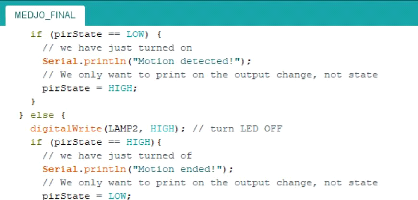
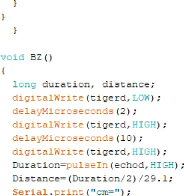
//Vous pouvez changer la distance de detection dessous. if
(Distance<=10){
fftane(6,400,100);
digitalWrite(BZ,HIGH); delay(5000);
}
else {
noTone (6) ;
digitalWrite(BZ,LOW); delay(200);}}
void gaz()
{
sensorValue = analagRead(MQ2pin); // read analog input pin 0
Serial.print("Sensor Value: "); Serial.print(sensarValue);
if(sensoiValue > 522)
{
Serial.print(" ( Smoke detected!"}; digitalWrite(EZ,HIGH);
delay(5000);
}
Serial.print("Sensor Value: "); Serial.print(sensoiValue);
if(sensoiValue > 522)
{
Serial.print(" 1 Smoke detected!"); digitalWrite (BZ, HIGH) ;
delay(5000);
}
Serial.println("");
delay(2000); ff wait 2s for next reading
}
82
Connexion au bluetooth
83
include Sof twareSerial . h> SoftwareSerial hcO6 ( , 3) f
void setup() {
//Initialize Serial Monitor Serial.begin(96O@)
Serial.println ("ENTER AT Commands="); //Initialize Bluetooth
Serial Port
hoD6 .begin (%%DD) ;
}
void loop() {
//Write data from HC@6 to Serial Monitor if
(hcO6.available00)4
Serial .write (hc O6 . read () )
}
//Write from Serial Monitor to HCO6 if (Serial . ava ilable 0 {
hcD 6 . wr ite (Serial . read ( ;
}
Annexe 3 : Programme des blocs de l'application
Android
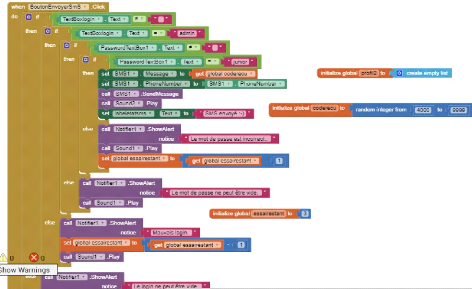
initielrze global ~ b ~. crew empty fist
SMS1
· !PhoneNumber
·
Text
· IZMIESMS envnye
--Jy
Le mo: de asse est incorrect
Sound'
set global essairestant
· b
global essairestant
·
Le mot de passe ne peut étre vide.
g
callIMMMII _ShorrAlert
notice
s~ 1n
show Warnings
ci
Mauvais I..in_
global essairestant
· BIN 1
Le login ne pent eire 0
Bouton EnvoyerSmS
·
global coderecu
·
random integer from 4000 to
iniltalze global
FIGURE 5.27 -- bloc de l'interface
s'authentifier
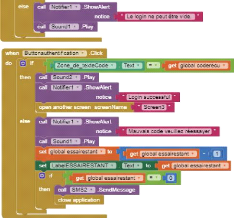
Le login ne peut etre vide.
Euttonauthentfication
Liriar-
Zane de_texteCnde
· . Text
· pet global
coderecu
· 1
gras call mgmlip.Pby
Gm lamp .Stïy&J rt
in successful
opal 1E1413 screen SereenPeare
else call I.Shown1Jert
Mauvais code veuillez reessayery
Soundl
seib I
lobai essairestant
· 1.11111
LabetESSAI RESTANT
·
Text
· b I = global essairestant
·'
Ktglobal essairestant
· I
= 10

84
FIGURE 5.28 -- bloc de l'interface s'authentifier
suite
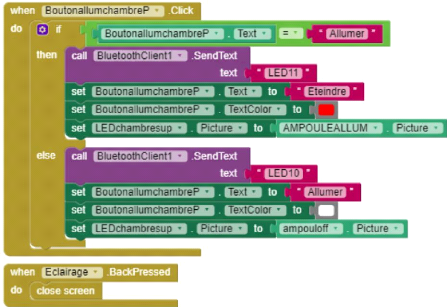
BoutoraIlumchambreP
.Dfrck
BoutonallumchambreP
Allumer
IBoutonallumchambreP
· AText '
I
BoutorrallurnchambreP
TextColor
·
BluetoothClient1
LED10
Allumer
BoutonallurncharnbreP
LEDchambresup -
ampauloff
Picture -
Prcture
TextColor
EcJairage
-BackPressed
PluetoothClient1
Eteindre
fiMPOULEALLUM - A Picture
·
1
111=111-
BoutonallumchambreS
· r*
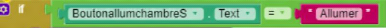
o if F
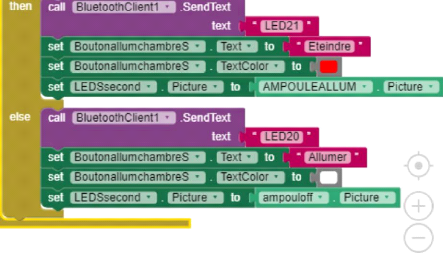
BluetoothClientl
_SendText
text
IQ to
TextColor
Boutonallumchambre
b
Picture
AMPOULEALLtJN1 -ILELcture ' 1
LEDsecond
Bluetooth lientl
LED20
SendText
te
BoutonallumchambreS
TextColor
BoutonallumchambreS
Picture
b
K-ampouloff -
Picture
LEDsecond
Men ca~M
sei
set
se#
else cal
EMI to GEM
'to
·
EoutonallumchambreS
85
FIGURE 5.29 -- bloc de l'interface
Eclairage
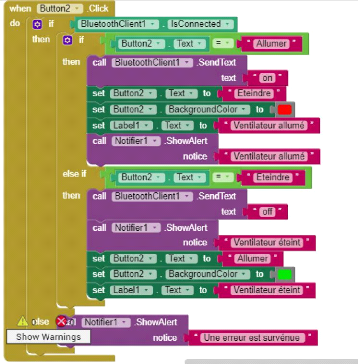
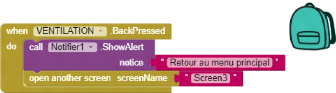
86
FIGURE 5.30 - bloc de l'interface Ventilation
87
| 


