Figure 66 : Sélection
du rôle de service de fichier
Après avoir cliqué sélectionnons le
service requis : dans ce cas, on sélectionne le Service Serveur de
Fichier puis cliquons sur suivant.
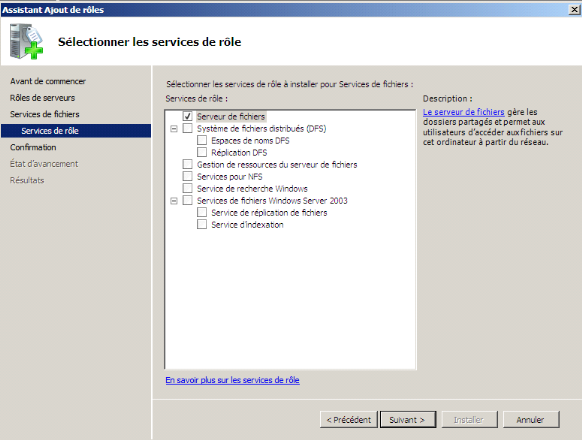
Figure 67 : Choix du service
Serveur de fichier
Cliquons sur terminer pour installer
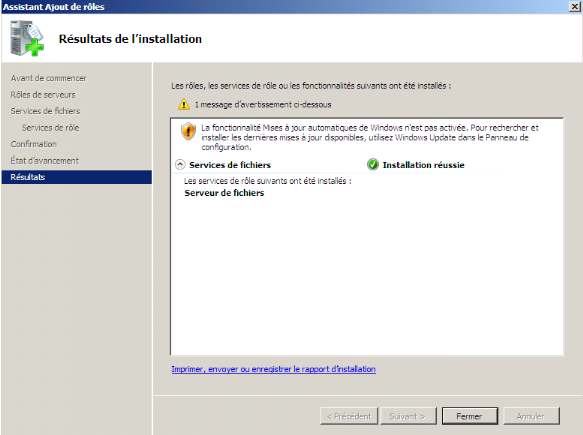
Figure 68 : Fin de
l'installation
V.2-Configuration
Une fois le rôle installé, l'outil gestion du
partage et du stockage nous permet de mettre nos fichiers à disposition.
Cliquons sur Démarrer, outils
d'administration puis gestion du partage et
du stockage.
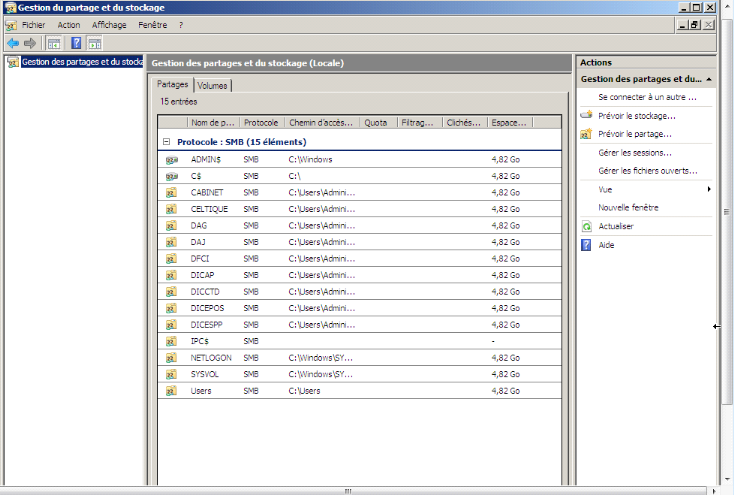
| 


