CHAPTER 4
4. SYSTEM DEVELOPMENT
The development or the coding phase has been performed using
two mains tools: the Visual Studio 2010 IDE and PostgreSQL 9.0. Visual Studio
2010 was used for the programming of the client side (front end) of system
using the C# programming language. The physical design step of the database was
performed using SQL over PostgreSQL RDMS. The GSM modem is connected on the
Universal Serial Bus (USB) port of the PC that will be used to send the alert
and notification, according to the workflow the GSM modem can be installed
either on the lab computer or on the clerk work station.
The CPOE is designed to meet the system requirement of lab
order management within a district hospital in Ghana. It hasseven functional
modules:
1. The users and system administration module
2. The medical staff management module
3. The patient management module
4. The appointment and consultation module
5. The laboratory test order management module
6. The laboratory test result management module
7. The report module
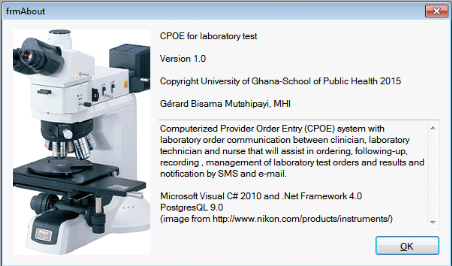
Figure 4.1:The CPOE system information form
4.1. The users and system administration module
To access the system, the user should have a valid user name
and password. The user is created by the system administrator. The system
administrator is a super user and his account is created during the system
installation. The user of the system are physician, nurses and administrative
staff. To access the system any staff member should be first registered in the
system.
The first task of the system administrator is to register the
medical staff and to associate a credentials (user name and password) to them.
During the user creation, the system suggest a username and generate randomly a
password for each associated staff. Those credentials should be communicated to
each user by the system administrator and then the user can change the
generated to ensure the security of their account. Each user should be assigned
to the group system which is associated to a collection of features that a user
can access in the system. So each user access only the information associated
to his role within the organization. By this mechanism the system ensure the
confidentiality of the patient information. The user registration and
management processes are shown in figures 4.2 to 4.5.
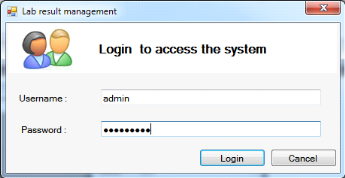
Figure 4.2: System login form
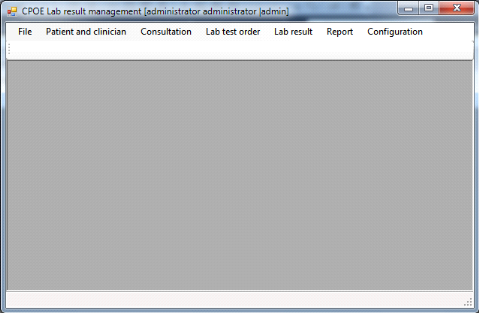
Figure 4.3: Main form of the system
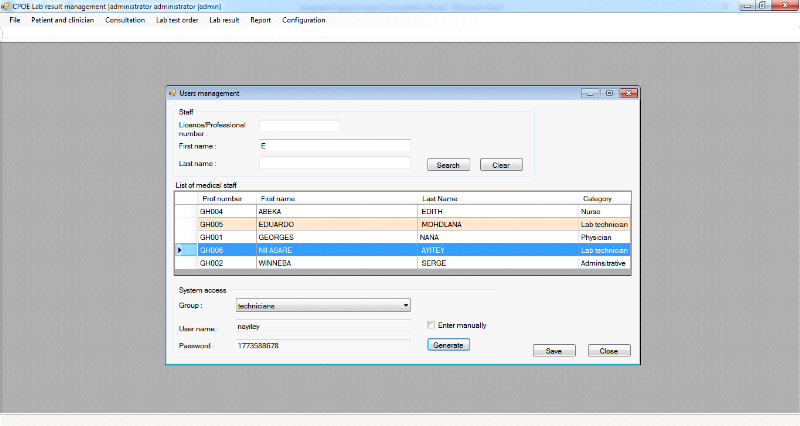
Figure 4.4: Users security system access
configuration
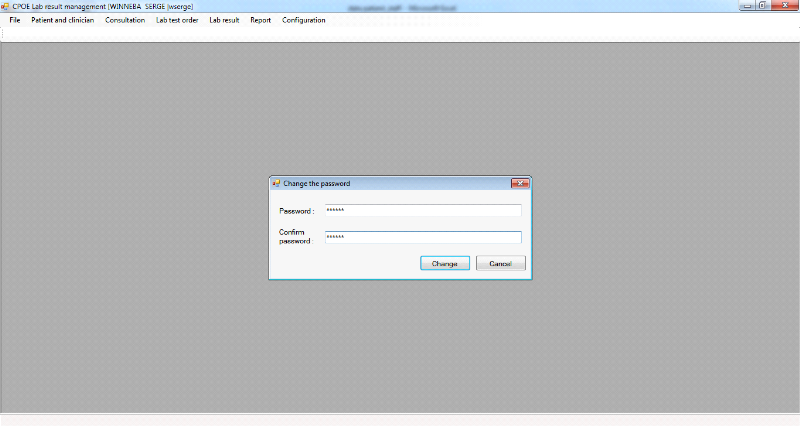
Figure 4.5: User change password form
4.2. The medical staff management module
All staff should be first registered prior of being associated
to a credential. Medical personnel like physician, nurses and laboratory
technicians will provide their license number that will serve as their primary
identification. For other administrative categories, they will provide their
national identification number (ID) or any other type of identification number.
Phone numbers and e-mails are not required for all group of system users but
for the purpose of receiving laboratory notification, clinicians are required
to provide their cell phone numbers and/or email to be able to subscribe to SMS
and email notification of laboratory result (Figure 4.6).
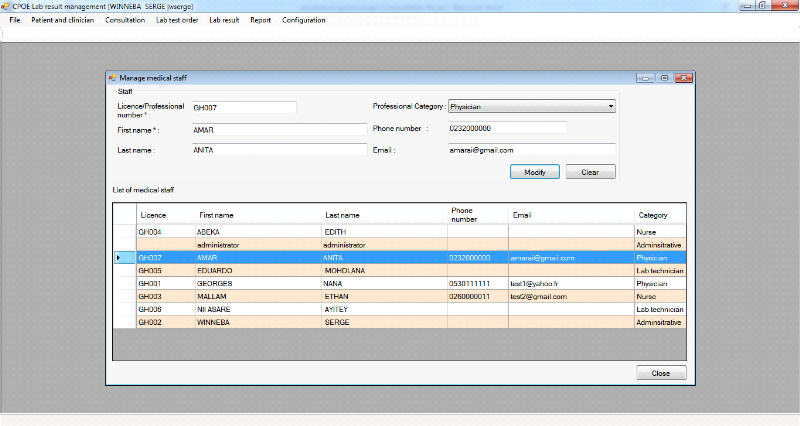
Figure 4.6:Medical staff personal details
registration
| 


