Installation de la version Open Source
Les commandes suivantes sont à taper dans un terminal.
Connaître l'adresse IP de votre futur serveur :
Ifconfig
Mettre son PC en IP fixe (à fixer aussi au niveau du
serveur DHCP) en éditant le fichier /etc./network/interfaces
Réinitialiser le réseau :
Sudo invoke-rc.d networking restart
Modifier le fichier /etc./hosts en y ajoutant le nom de
domaine et l'adresse IP interne du futur serveur Zimbra. Le nom de domaine est
à acheter chez un registrar. C'est lui qui apparaîtra
derrière le @ des adresses email gérées par Zimbra. Vous
pouvez choisir un nom de domaine déjà existant et vous
appartenant. Il faudra juste déclarer dans les DNS nationaux, qu'il y a
un serveur de mail pour ce nom de domaine (champs MX dans les DNS), en
indiquant l'adresse IP publique.
L'installeur » de Zimbra va regarder dans le fichier
hosts !
Exemple de ligne dans le fichier hosts :
192.168.1.7 arthur.fr
Il se peut que vous ayez toujours une erreur. Il faut alors
modifier /etc/hosts pour que chaque ligne contienne 3 parties :
IP FQHN HN y compris la ligne localhost.
Modification du nom d'hôte (hostname) :
Echo arthur.fr | Sudo tee /etc/hostname
Prise en compte du nouveau nom de machine :
Sudo /etc/init.d/hostname.sh
Hostname -f
La réponse doit être le nom DNS du serveur, dans
notre exemple arthur.fr
Télécharger le fichier compressé Zimbra
(version open source) pour Ubuntu 8.04 à partir du site officiel:
http://www.zimbra.com/community/downloads.html
II-2. PHASE 2
II-2-1. Configuration de BIND9
root@mta:~# apt-get install bind9
Lecture des listes de paquets... Fait
Bind9-doc resolvconf
Les nouveaux paquets suivants seront installés
bind9
0 mis à jour, 1 nouvellement installé, 0 à
enlever et 6 non mis à jour.
Il est nécessaire de prendre 268ko dans les archives.
Après cette opération, 762ko d'espace disque
supplémentaires seront utilisés.
Conception de: 1 http://fr.archive.ubuntu.com hardy-updates/main
bind9 1:9.4.2.dfsg.P2-2ubuntu0.1 [268kB]
268ko de réceptions en 1s (208ko/s)
Sélection du paquet bind9
(Lecture de la base de données.. 15336 fichiers et
répertoires déjà installés.)
2ubuntu0.1_i386.deb) ...
Paramétrage de bind9 (1:9.4.2.dfsg.P2-2ubuntu0.1) ...
Adding group `bind' (GID 114)...
Do--ne.
Adding system user `bind' (UID 105)...
Adding new user `bind' (UID 105) with group `bind'...
Not creating home directory `/var/cache/bind'.
Wrote key file "/etc/bind/rndc.key"
Reloading AppArmor profiles: done.
* Starting domain name services... bind OK]
II-2-2. CONFIGURATION DU /ETC/HOSTS
root@mta:~# cd /etc
root@mta:/etc# more hosts
root@mta:/etc# vi hosts
|
AVANT MODIFICATION
|
APRES MODIFICATION
|
|
127.0.0.1 localhost
127.0.1.1 mta
# The following lines are desirable for IPv6 capable
hosts
::1 ip6-localhost ip6-loopback
fe00::0 ip6-localnet
ff00::0 ip6-mcastprefix
ff02::1 ip6-allnodes
ff02::2 ip6-allrouters
ff02::3 ip6-allhosts
|
127.0.0.1 localhost
#127.0.1.1 mta
192.168.0.12 mta.reseau.loc mta
# The following lines are desirable for IPv6 capable
hosts
::1 ip6-localhost ip6-loopback
fe00::0 ip6-localnet
ff00::0 ip6-mcastprefix
ff02::1 ip6-allnodes
ff02::2 ip6-allrouters
ff02::3 ip6-allhosts
|
II-2-3. CONFIGURATION DU /ETC/RESOLV.CONF
root@mta:/etc# more resolv.con
root@mta:/etc# vi resolv.con
|
AVANT MODIFICATION
|
APRES MODIFICATION
|
|
nameserver 212.27.40.240
nameserver 212.27.40.241
|
search reseau.loc
nameserver 127.0.0.1
|
II-2-4. CONFIGURATION DES FICHIERS DANS LE
/ETC/BIND
Réalisation d'une sauvegarde des fichiers
root@mta:/etc# cd bind
root@mta:/etc/bind# mkdir save
root@mta:/etc/bind# cp * save/
II-2-5. CONFIGURATION DU
/ETC/BIND/NAMED.CONF
|
CONFIGURATION AVANT
|
CONFIGURATION APRES
|
|
include "/etc/bind/named.conf.options";
// prime the server with knowledge of the root servers
zone "." {
type hint;
file "/etc/bind/db.root";
};
zone "localhost" {
type master;
file "/etc/bind/db.local";
};
zone "127.in-addr.arpa" {
type master;
file "/etc/bind/db.127";
};
zone "0.in-addr.arpa" {
type master;
file "/etc/bind/db.0";
};
zone "255.in-addr.arpa" {
type master;
file "/etc/bind/db.255";
};
include "/etc/bind/named.conf.local";
|
include "/etc/bind/named.conf.options";
// prime the server with knowledge of the root servers
zone "." {
type hint;
file "/etc/bind/db.root";
};
zone "localhost" {
type master;
file "/etc/bind/db.local";
};
zone "127.in-addr.arpa" {
type master;
file "/etc/bind/db.127";
};
zone "0.in-addr.arpa" {
type master;
file "/etc/bind/db.0";
};
zone "255.in-addr.arpa" {
type master;
file "/etc/bind/db.255";
};
include "/etc/bind/named.conf.local";
//ajout des liens vers le fichier de configuration du domaine
reseau.loc
zone "reseau.loc" {
type master;
file "/etc/bind/zones/reseau.loc.hosts";
};
//ajout des liens vers le fichier de configuration du reverse
pour le LAN
zone "0.168.192.in-addr.arpa" {
type master;
file
"/etc/bind/zones/rev.192.168.0.in-addr.arpa";
|
II.3.6 CONFIGURATION DU FICHIER ETC/BIND/NAMED.CONF.OPTIONS
root@mta:/etc/bind# vi named.conf.options
|
options {
directory "/var/cache/bind";
query-source address * port 53;
forwarders {//ajout des DNS de Free pour qu'ils soient
interrogés pour les domaines non internes à reseau.loc
217.27.40.240;
217.27.40.241;
};
auth-nxdomain no; # conform to RFC1035
listen-on-v6 {any;};
};
|
II.3.6.1 CREATION DU FICHIER DE ZONE
root@mta:/etc/bind# mkdir zones
root@mta:/etc/bind# cd zones
root@mta:/etc/bind/zones# vi reseau.loc.hosts
|
$ttl 86400
@ IN SOA mta.reseau.loc. mail.reseau.loc. (
2008061801
21600
3600
604800
86400 )
;ENREGISTREMENT "A" DNS <-> IP CLASSIQUES
@ IN NS mail.reseau.loc.
IN MX 10 mail.reseau.loc.
IN A 192.168.0.12
mail IN A 192.168.0.12
mta IN A 192.168.0.12
; ENREGISTREMENT MESSAGERIE
reseau.loc. IN MX 10 mta
|
II.3.6.2 CREATION DU FICHIER DE REVERSE DNS
root@mta:/etc/bind/zones# vi rev.192.168.0.in-addr.arpa
|
@ IN SOA reseau.loc. admin.reseau.loc. (
2006081401;
28800;
604800;
604800;
86400);
IN NS mta.reseau.loc.
12 IN PTR mta.reseau.loc.
|
II.3.6.3 REDEMARRAGE DE BIND
root@mta:/etc/bind/zones# /etc/init.d/bind9 restart
* Stopping domain name service...bind
[OK]
* Starting domain name service...bind
[OK]
root@mta:/etc/bind/zones#
II.3.6.4 VERIFICATION VIA DIG &
NSLOOKUP
root@mta:/etc/bind/zones# dig mx reseau.loc
; <<>> DiG 9.4.2-P2 <<>> mx
reseau.loc
;; global options: printcmd
;; Got answer:
;; ->>HEADER<<- opcode: QUERY, status: NOERROR,
id: 53399
;; flags: qr aa rd ra; QUERY: 1, ANSWER: 2, AUTHORITY: 1,
ADDITIONAL: 2
;; QUESTION SECTION:
; reseau.loc. IN MX
;; ANSWER SECTION:
reseau.loc. 86400 IN MX 10 mail.reseau.loc.
reseau.loc. 86400 IN MX 10 mta.reseau.loc.
;; AUTHORITY SECTION:
reseau.loc. 86400 IN NS mail.reseau.loc.
;; ADDITIONAL SECTION:
mail.reseau.loc. 86400 IN A 192.168.0.12
mta.reseau.loc. 86400 IN A 192.168.0.12
;; Query time: 1 msec
;; SERVER: 192.168.0.12#53(192.168.0.12)
;; WHEN: Tue Mar 3 12:25:44 2009
;; MSG SIZE rcvd: 115
root@mta:/etc/bind/zones# dig a mail.reseau.loc
; <<>> DiG 9.4.2-P2 <<>> a
mail.reseau.loc
;; global options: printcmd
;; Got answer:
;; ->>HEADER<<- opcode: QUERY, status: NOERROR, id:
23440
;; flags: qr aa rd ra; QUERY: 1, ANSWER: 1, AUTHORITY: 1,
ADDITIONAL: 0
;; QUESTION SECTION:
; mail.reseau.loc. IN A
;; ANSWER SECTION:
mail.reseau.loc. 86400 IN A 192.168.0.12
;; AUTHORITY SECTION:
reseau.loc. 86400 IN NS mail.reseau.loc.
;; Query time: 1 msec
;; SERVER: 192.168.0.12#53(192.168.0.12)
;; WHEN: Tue Mar 3 12:27:06 2009
;; MSG SIZE rcvd: 63
root@mta:/etc/bind/zones# nslookup reseau.loc
Server: 192.168.0.12
Address: 192.168.0.12#53
Name: reseau.loc
Address: 192.168.0.12
II.4 INSTALLATION DE ZIMBRA
Version de Zimbra : 5.0.16OSE
Taille de l'archive : ~340 Mo
Site de téléchargement : Zimbra Site Officiel -
http://www.zimbra.com/community/downloads.html
Récupération de Zimbra
- Via le site officiel.
- Avec la méthode wget :
root@mta:~# wget
http://h.yimg.com/lo/downloads/5.0.16_GA/zcs-5.0.16_GA_2791.UBUNTU8.20090206174622.tgz
--12:32:35--
http://h.yimg.com/lo/downloads/5.0.16_GA/zcs-5.0.16_GA_2791.UBUNTU8.20090206174622.tgz
=> `zcs-5.0.16_GA_2791.UBUNTU8.20090206174622.tgz'
Resolving h.yimg.com... 4.23.50.124, 207.123.34.126,
206.33.34.126
Connecting to h.yimg.com|4.23.50.124|:80... Failed: Connection
timed out.
Connecting to h.yimg.com|207.123.34.126|:80...connected.
HTTP request sent, awaiting response... 200 OK
Length: 348 065 711 (332M) [binary/octet-stream]
100%[=====================================================================================================
================================>] 348 065 711 253.60K/s ETA
00:00
12:58:56 (245.09 KB/s) -
`zcs-5.0.16_GA_2791.UBUNTU8.20090206174622.tgz' saved [348065711/348065711]
Décompression de l'archive
root@mta:~# tar xzf
zcs-5.0.16_GA_2791.UBUNTU8.20090206174622.tgz
root@mta:~# mv zcs-5.0.16_GA_2791.UBUNTU8.20090206174622 zcs
Préparation des librairies nécessaires à
Zimbra
root@mta:~/zcs# apt-get install libpcre3 libgmp3c2 libstdc++5
libltdl3 fetchmail curl sysstat
Lecture des listes de paquets... Fait
Construction de l'arbre des dépendances
Lecture des informations d'état... Fait
Les paquets supplémentaires suivants seront
installés :
gcc-3.3-base
Les NOUVEAUX paquets suivants seront installés :
gcc-3.3-base libgmp3c2 libltdl3 libpcre3 libstdc++5
0 mis à jour, 5 nouvellement installés, 0 à
enlever et 6 non mis à jour.
Il est nécessaire de prendre 1267ko dans les archives.
Après cette opération, 2458ko d'espace disque
supplémentaires seront utilisés
Souhaitez-vous continuer [O/n] ? O ici, répondre « O
»
Réception de : 1 http://fr.archive.ubuntu.com
hardy-updates/universe gcc-3.3-base 1:3.3.6-15ubuntu6 [151kB]
Réception de : 2 http://fr.archive.ubuntu.com hardy/main
libgmp3c2 2:4.2.2+dfsg-1ubuntu2 [436kB]
Réception de : 3 http://fr.archive.ubuntu.com hardy/main
libltdl3 1.5.26-1ubuntu1 [178 kB]
Réception de : 4 http://fr.archive.ubuntu.com
hardy-updates/main libpcre3 7.4-1ubuntu2.1 [206 kB]
Réception de : 5 http://fr.archive.ubuntu.com
hardy-updates/universe libstdc++5 1:3.3.6-15ubuntu6 [296kB]
1267ko réceptions en 10s (123ko/s)
paquetage de gcc-3.3-base (à partir de
.../gcc-3.3-base_1%3a3.3.6-15ubuntu6_i386.deb) ... Sélection du paquet
gcc-3.3-base
(Lecture de la base de données... 15377 fichiers et
répertoires déjà installés.)
Sélection du paquet libgmp3c2.
Paquetage de libgmp3c2 (à partir de
.../libgmp3c2_2%3a4.2.2+dfsg-1ubuntu2_i386.deb) ...
Sélection du paquet libltdl3.
Paquetage de libltdl3 (à partir de
.../libltdl3_1.5.26-1ubuntu1_i386.deb) ...
Sélection du paquet libpcre3.
Paquetage de libpcre3 (à partir de
.../libpcre3_7.4-1ubuntu2.1_i386.deb) ...
Sélection du paquet libstdc++5.
Paquetage de libstdc++5 (à partir de
.../libstdc++5_1%3a3.3.6-15ubuntu6_i386.deb) ...
Paramétrage de gcc-3.3-base (1:3.3.6-15ubuntu6) ...
Paramétrage de libgmp3c2 (2:4.2.2+dfsg-1ubuntu2) ...
Paramétrage de libltdl3 (1.5.26-1ubuntu1) ...
Paramétrage de libpcre3 (7.4-1ubuntu2.1) ...
Paramétrage de libstdc++5 (1:3.3.6-15ubuntu6) ...
Processing triggers for libc6...
ldconfig deferred processing now taking place
Début de l'installation
root@mta:~# cd zcs
root@mta:~/zcs# ./install.sh
Operations logged to /tmp/install.log.4679
Checking for existing installation...
Zimbra-ldap...NOT FOUND
Zimbra-logger...NOT FOUND
Zimbra-mta...NOT FOUND
Zimbra-snmp...NOT FOUND
Zimbra-store...NOT FOUND
Zimbra-apache...NOT FOUND
Zimbra-spell...NOT FOUND
Zimbra-proxy...NOT FOUND
Zimbra-archiving...NOT FOUND
Zimbra-convertd...NOT FOUND
Zimbra-cluster...NOT FOUND
Zimbra-core...NOT FOUND
PLEASE READ THIS AGREEMENT CAREFULLY BEFORE USING
THE SOFTWARE.
ZIMBRA, INC. ("ZIMBRA") WILL ONLY LICENSE THIS SOFTWARE TO YOU IF
YOU
FIRST ACCEPT THE TERMS OF THIS AGREEMENT. BY DOWNLOADING OR
INSTALLING
THE SOFTWARE, OR USING THE PRODUCT, YOU ARE CONSENTING TO BE
BOUND BY
THIS AGREEMENT. IF YOU DO NOT AGREE TO ALL OF THE TERMS OF
THIS
AGREEMENT, THEN DO NOT DOWNLOAD, INSTALL OR USE THE PRODUCT.
License Terms for the Zimbra Collaboration Suite:
http://www.zimbra.com/license/zimbra_public_eula_2.1.html
Press Return to continue ici, presser la touche ENTER
Checking for prerequisites...
FOUND: NPTL
FOUND: sudo-1.6.9p10-1ubuntu3.3
FOUND: libidn11-1.1-1
FOUND: libpcre3-7.4-1ubuntu2.1
FOUND: libgmp3c2-2:4.2.2+dfsg-1ubuntu2
FOUND: libexpat1-2.0.1-0ubuntu1
FOUND: libstdc++6-4.2.4-1ubuntu3
FOUND: libstdc++5-1:3.3.6-15ubuntu6
FOUND: libltdl3-1.5.26-1ubuntu1
Checking for suggested prerequisites...
FOUND: perl-5.8.8
Prerequisite check complete.
Checking for installable packages
Found Zimbra-core
Found Zimbra-ldap
Found Zimbra-logger
Found Zimbra-mta
Found Zimbra-snmp
Found Zimbra-store
Found Zimbra-apache
Found Zimbra-spell
Found Zimbra-proxy
Select the packages to install
Install Zimbra-ldap [Y] Y
Install Zimbra-logger [Y] Y
Install Zimbra-mta [Y] Y
Install Zimbra-snmp [Y] Y
Install Zimbra-store [Y] Y
Install Zimbra-apache [Y] Y
Install Zimbra-spell [Y] Y
Install Zimbra-proxy [N] N ici nous mettons NON car nous n'allons
pas l'utiliser.
Checking required space for Zimbra-core
Checking space for Zimbra-store
Installing:
Zimbra-core
Zimbra-ldap
Zimbra-logger
Zimbra-mta
Zimbra-snmp
Zimbra-store
Zimbra-apache
Zimbra-spell
The system will be modified. Continue? [N] Y
Removing /opt/Zimbra
Removing Zimbra crontab entry...done.
done.
Cleaning up Zimbra init scripts...done.
Cleaning up /etc/ld.so.conf...done.
Cleaning up /etc/security/limits.conf...done.
Finished removing Zimbra Collaboration Suite.
Installing packages
Zimbra-core......zimbra-core_5.0.13_GA_2791.UBUNTU8_i386.deb...done
Zimbra-ldap......zimbra-ldap_5.0.13_GA_2791.UBUNTU8_i386.deb...done
Zimbra-logger......zimbra-logger_5.0.13_GA_2791.UBUNTU8_i386.deb...done
Zimbra-mta......zimbra-mta_5.0.13_GA_2791.UBUNTU8_i386.deb...done
Zimbra-snmp......zimbra-snmp_5.0.13_GA_2791.UBUNTU8_i386.deb...done
Zimbra-store......zimbra-store_5.0.13_GA_2791.UBUNTU8_i386.deb...done
Zimbra-apache......zimbra-apache_5.0.13_GA_2791.UBUNTU8_i386.deb...done
Zimbra-spell......zimbra-spell_5.0.13_GA_2791.UBUNTU8_i386.deb...done
Operations logged to /tmp/zmsetup.03032009-143512.log
Setting defaults...
DNS ERROR resolving MX for mta.reseau.loc
It is suggested that the domain name have an MX record configured
in DNS
Change domain name? [Yes] Yes ici, répondre YES
Create Domain: [mta.reseau.loc] reseau.loc ici, entrer le nom du
domaine
MX: mta.reseau.loc (192.168.0.12)
MX: mail.reseau.loc (192.168.0.12)
Interface: 192.168.0.12
Interface: 127.0.0.1
done.
Checking for port conflicts
Main menu
1) Common Configuration:
2) Zimbra-ldap: Enabled
3) Zimbra-store: Enabled
+Create Admin User: yes
+Admin user to create: admin@reseau.loc
******* +Admin Password UNSET
+Enable automated spam training: yes
+Spam training user: spam.8mdrl4hudb@reseau.loc
+Non-spam (Ham) training user: ham.vp9zcdek5k@reseau.loc
+Global Documents Account: wiki@reseau.loc
+SMTP host: mta.reseau.loc
+Web Server HTTP port: 80
+Web Server HTTPS port: 443
+Web Server mode: http
+IMAP Server port: 143
+IMAP Server SSL port: 993
+POP Server port: 110
+POP Server SSL port: 995
+Use spell check server: yes
+Spell server URL: http://mta.reseau.loc:7780/aspell.php
+configure store for use with reverse mail proxy: FALSE
+configure store for use with reverse web proxy: FALSE
4) Zimbra-mta: Enabled
5) Zimbra-snmp: Enabled
6) Zimbra-logger: Enabled
7) Zimbra-spell: Enabled
8) Default Class of Service Configuration:
r) Start servers after configuration yes
s) Save config to file
x) Expand menu
q) Quit
Address unconfigured (**) items (? - help) 3 ici, entrer le
chiffre correspondant au menu Zimbra-store
Store configuration
1) Status: Enabled
2) Create Admin User: yes
3) Admin user to create: admin@reseau.loc
** 4) Admin Password UNSET
5) Enable automated spam training: yes
6) Spam training user: spam.8mdrl4hudb@reseau.loc
7) Non-spam (Ham) training user: ham.vp9zcdek5k@reseau.loc
8) Global Documents Account: wiki@reseau.loc
9) SMTP host: mta.reseau.loc
10) Web Server HTTP port: 80
11) Web Server HTTPS port: 443
12) Web Server mode: http
13) IMAP Server port: 143
14) IMAP Server SSL port: 993
15) POP Server port: 110
16) POP Server SSL port: 995²
17) Use spell check Server: Yes
18) Spell server URL: http://mta.reseau.loc:7780/aspell.php
19) Configure store for use with reverse mail proxy: FALSE
20) Configure store for use with reverse web proxy: FALSE
Select, or 'r' for previous menu [r] 4 ici, entré le
chiffre correspondant à la configuration de l'Admin. Password
Password for admin@reseau.loc (min 6 characters): [qLjNJZQV2Z]
taper un mot de passe
Store configuration
1) Status: Enabled
2) Create Admin User: yes
3) Admin user to create: admin@reseau.loc
4) Admin Password set
5) Enable automated spam training: yes
6) Spam training user: spam.8mdrl4hudb@reseau.loc
7) Non-spam (Ham) training user: ham.vp9zcdek5k@reseau.loc
8) Global Documents Account: wiki@reseau.loc
9) SMTP host: mta.reseau.loc
10) Web Server HTTP port: 80
11) Web Server HTTPS port: 443
12) Web Server mode: http
13) IMAP Server port: 143
14) IMAP Server SSL port: 993
15) POP Server port: 110
16) POP Server SSL port: 995
17) Use spell check server: yes
18) Spell server URL: http://mta.reseau.loc:7780/aspell.php
19) Configure store for use with reverse mail proxy: FALSE
20) Configure store for use with reverse web proxy: FALSE
Select or 'r' for previous menu [r] r
Main menu
1) Common Configuration:
2) Zimbra-ldap: Enabled
3) Zimbra-store: Enabled
4) Zimbra-mta: Enabled
5) Zimbra-snmp: Enabled
6) Zimbra-logger: Enabled
7) Zimbra-spell: Enabled
8) Default Class of Service Configuration:
r) Start servers after configuration yes
s) Save config to file
x) Expand menu
q) Quit
*** CONFIGURATION COMPLETE - press 'a' to apply
Select from menu or press 'a' to apply config (? - help) a
ici, presser a pour appliquer les modifications
Save configuration data to a file? [Yes] Yes ici, entrer Yes pour
enregistrer la configuration dans un fichier
Save config in file: [/opt/zimbra/config.8514]
Saving config in /opt/zimbra/config.8514...done.
The system will be modified - continue? [No] Yes ici, entrer
Yes pour appliquer la configuration au system
Operations logged to /tmp/zmsetup.03032009-143512.log
Setting local config values...
Setting up CA...done.
Deploying CA to /opt/Zimbra/conf/ca ...done.
Creating SSL certificate...done.
Installing mailboxd SSL certificates...done.
Initializing ldap...done.
Setting replication password...done.
Setting Postfix password...done.
Setting amavis password...done.
Setting nginx password...done.
Saving CA in ldap ...done.
Creating server entry for mta.reseau.loc...done.
Saving SSL Certificate in ldap ...done.
Setting spell check URL...done.
Setting service ports on mta.reseau.loc...done.
Adding mta.reseau.loc to zimbraMailHostPool in default
COS...done.
Installing skins...
beach
bones
waves
sky
bare
lavender
zmail
hotrod
yahoo
steel
lemongrass
sand
done.
Setting zimbraFeatureIMEnabled=FALSE...done.
Setting zimbraFeatureTasksEnabled=TRUE...done.
Setting zimbraFeatureBriefcasesEnabled TRUE...done.
Setting zimbraFeatureNotebookEnabled=TRUE...done.
Setting MTA auth host...done.
Setting Time Zone Preference...done.
Creating domain reseau.loc...done.
Creating user admin@reseau.loc...done.
Creating postmaster alias...done.
Creating user wiki@reseau.loc...done.
Creating user spam.8mdrl4hudb@reseau.loc...done.
Creating user ham.vp9zcdek5k@reseau.loc...done.
Setting spam training accounts...done.
Initializing store sql database...done.
Setting zimbraSmtpHostname for mta.reseau.loc...done.
Initializing logger sql database...done.
Initializing mta config...done.
Configuring SNMP...done.
Setting services on mta.reseau.loc...done.
Setting up syslog.conf...done.
You have the option of notifying Zimbra of your installation.
This helps us to track the uptake of the Zimbra Collaboration
Suite.
The only information that will be transmitted is:
The VERSION of zcs installed (5.0.13_GA_2791_UBUNTU8)
The ADMIN EMAIL ADDRESS created (admin@reseau.loc)
Notify Zimbra of your installation? [Yes] Yes ici, entrer Yes
pour informer ou No
Notifying Zimbra of installation via
ttp://www.zimbra.com/cgibin/notify.cgi?VER=5.0.13_GA_2791_UBUNTU8&MAIL=admin@reseau.loc
Notification complete
Starting servers... done.
Checking for deprecated zimlets...done.
Installing common zimlets...
com_zimbra_ymemoticons...done.
com_zimbra_email...done.
com_zimbra_phone...done.
com_zimbra_bulkprovision...done.
com_zimbra_cert_manager...done.
com_zimbra_date...done.
com_zimbra_local...done.
com_zimbra_url...done.
Finished installing common zimlets.
Initializing Documents...done.
Restarting mailboxd...done.
Setting up Zimbra crontab...done.
Moving /tmp/zmsetup.03032009-143512.log to /opt/Zimbra/log
Configuration complete - press return to exit ici, presser la
touche ENTER
Accès à l'interface d'administration
Ouvrir un navigateur
Dans la barre d'adresse taper : https://192.168.0.12:7071
Accepter le certificat ou ajouter une exception si
nécessaire.
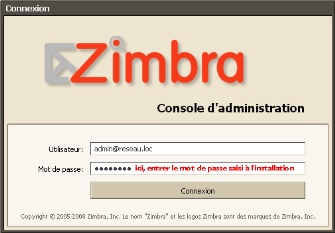
Figure 16 : Console d'administration
Créer maintenant les comptes utilisateurs, groupes,
etc...
Accès à l'interface d'administration
Ouvrir un navigateur
Dans la barre d'adresse taper : http://192.168.0.12
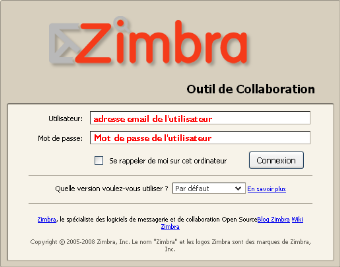
Figure 17 : Outil de collaboration
II-3-1. ADMINISTRATION DE ZIMBRA COLLABORATION SUITE
(ZCS)
L'administration de ZCS se fait à partir d'une interface
Web ou d'une interface en ligne de commande (CLI) très puissant.
II-3-2. INTERFACE D'ADMINISTRATION
L'interface d'administration est accessible à l'adresse
« https://ct2.dtsi.ci:7071 »
Cette interface
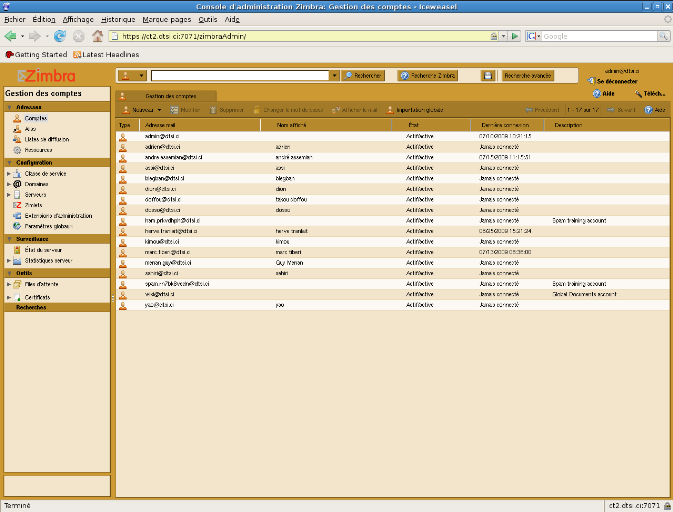
Figure 18 : Interface d'administration
Cette interface permet : la gestion des adresses
-la gestion des configurations relatives au serveur
-la surveillance du serveur
-la gestion des outils (files d'attentes, certificats)
-la gestion des recherches
II-3-3. Gestion des adresses
Le module gestion des adresses permet de configurer ou
modifier les comptes, les
alias, les listes de distribution, et les Ressources.
II.4.1.3 Gestion des comptes
Pour chaque compte, l'adresse e-mail, le nom, et le statut sont
affichés dans le volet
de contenu par domaine. Ce volet permet aussi de créer et
de gérer les comptes
utilisateurs, modifier les mots de passe, afficher un compte de
messagerie
I.4.1.4 Création d'un compte utilisateur
Sur ZCS, seul l'administrateur a le droit de créer des
comptes pour les utilisateurs.
Les captures d'écran suivantes présentent les
étapes de création d'un compte
Utili²sateur.
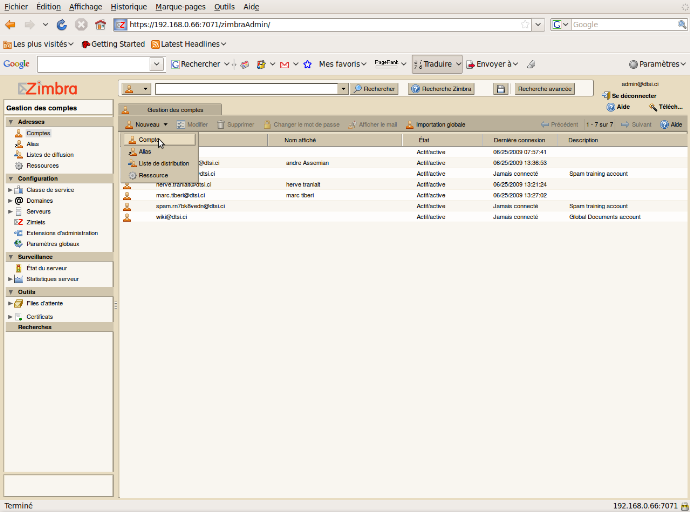
Figure 19 : Gestion des comptes
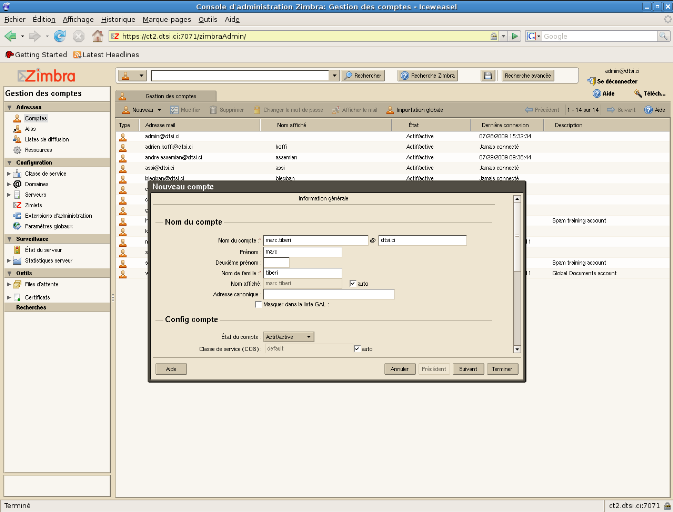
Figure 20: Information a configuration du compte
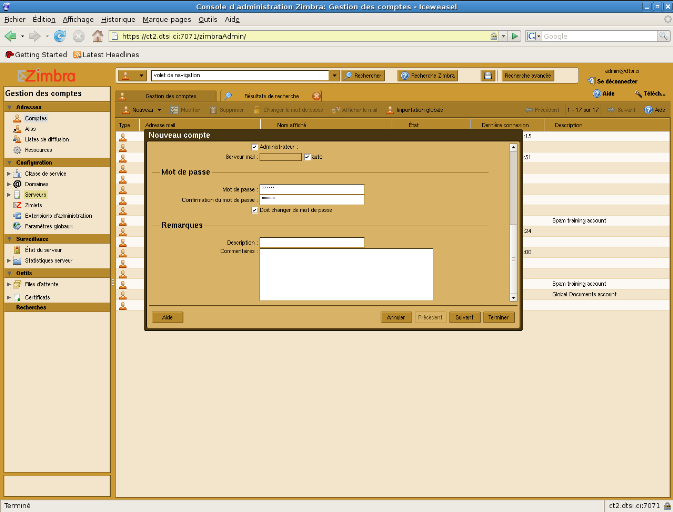
Figure 21 : nouveau compte
II-3-6. Listes de diffusion.
Les listes de diffusion sont des noms de compte
derrière lequel se regroupent plusieurs adresses. Elles permettent
d'envoyer des mails à un groupe de personnes par l'intermédiaire
d'une seule adresse mail.
Cliquez sur liste de diffusion sous la barre de navigation
adresse en haut et à gauche
puis sur nouveau.
Une fois la liste de définition renseignée cliquez
sur enregistrer pour sauvegarder la
Configuration.
II-3-7. Création d'une liste de diffusion
Les captures d'écran suivantes présentent les
étapes d'une liste de diffusion
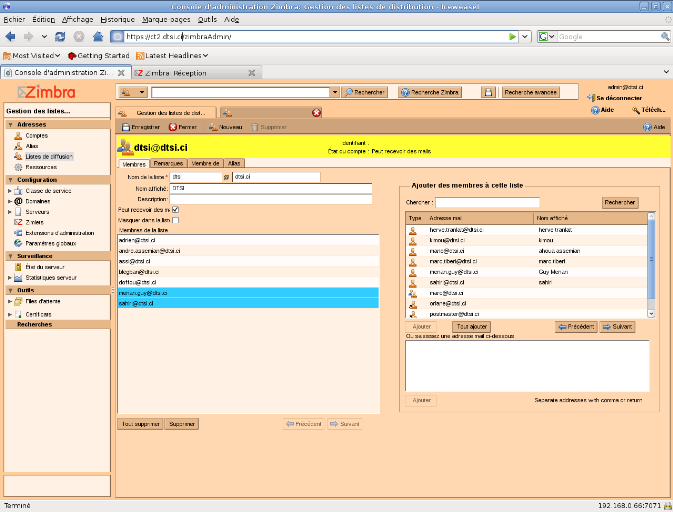
Figure 22 : Création d'une liste de diffusion
II-3-9. Gestion des Ressources.
Les ressources sont des Listes de locaux ou d'équipements
utilisés par une partie ou par tous les utilisateurs du serveur ZCS.
Cette fonctionnalité permet de créer de nouvelles ressources et
de définir la politique d'ordonnancement de ces ressources.
II-3-9. Création d'une ressource
Les captures d'écran suivantes présentent les
étapes d'une ressource.
Renseigner l'adresse mail sur laquelle la ressource sera
indexée.
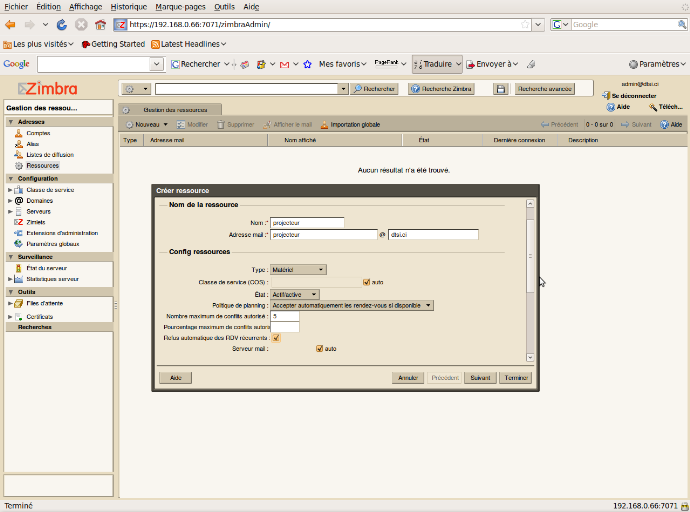
Figure 23 : Création d'une ressource
Mettre un mot de passe pour éviter les modifications non
désirées.
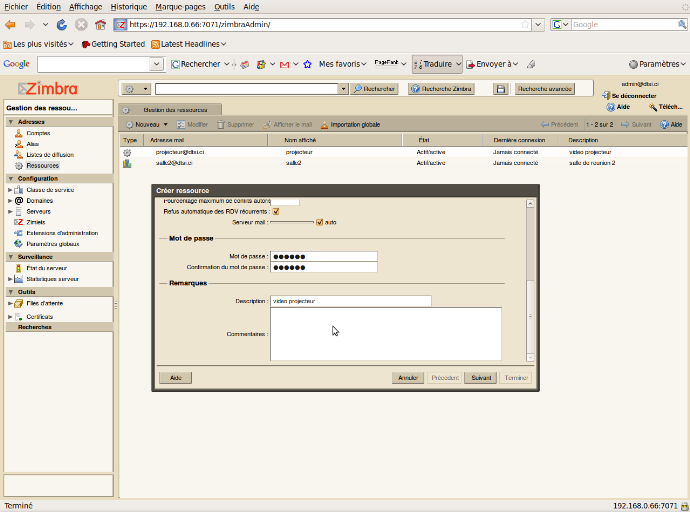
Figure 24 : Mettre un mot de passe
Renseigner l'adresse mail de la personne responsable de la
ressource
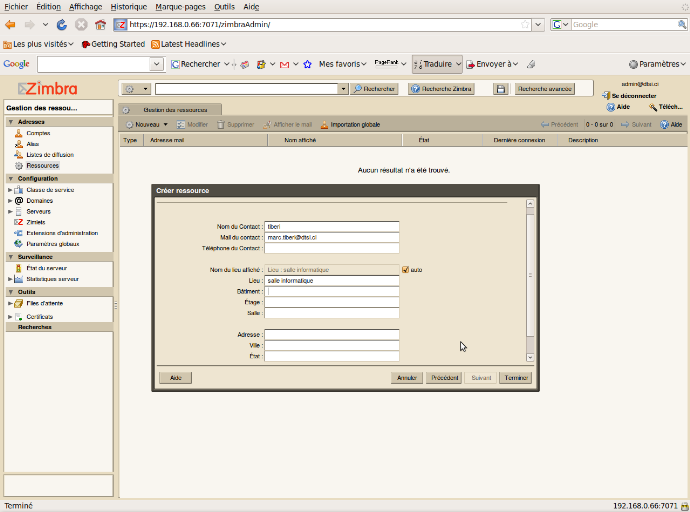
Figure 25 : Création d'une ressource
RESUME
Ce projet a pour objectif de répondre aux besoins des
entreprises dans la gestion de leur messagerie électronique. Pour cela
nous avons élaboré une application offrant aux utilisateurs la
possibilité d'un envoi d'un courrier électronique
personnalisé à un destinataire en temps réel et quel que
soit l'endroit où il se trouve.
Mots clés :
Adresse électronique
Courrier électronique ou e-mail
| 


